Welcome to the Apple Support Communities.
First, thank you for posting an EtreCheck report!
➡️ First, there is no evidence that the Mac is being backed up with Time Machine. You need a backup. If you don't have an external drive for a backup, get a high-quality, 7200 RPM drive, such as an OWC Mercury Elite Pro - MacSales.com (OWC).
➡️ You may have some adware. Run the Malwarebytes tool to remove any.
➡️ You have orphan files that can be deleted. Follow the EtreCheck prompts to remove orphan files. The location for them should be at the very bottom of your EtreCheck report.
➡️ It appears your APFS file structure may have some issues or extra volumes. Please go to Disk Utility, and select "View" > "Show All Devices". Select each device (or entry shown), and take a screenshot of it (Take a screenshot on your Mac - Apple Support) and upload them all here using the "Image Insertion" tool.
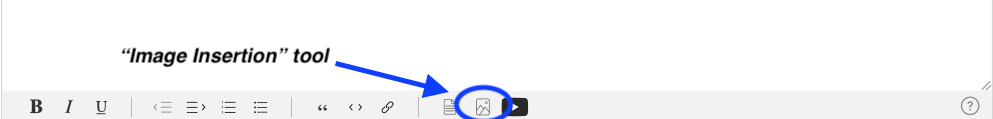
➡️ External drives may be causing performance issues. Disconnect them, and see if anything improves.
➡️ Delete the NordVPN app. VPNs make your connection less secure and private and can cause issues.
➡️ You have some high CPU activity:
mdsync 99.82 % (Apple) —> "mdsync" is part of macOS Spotlight and it may be causing issues. Please Rebuild the Spotlight index on your Mac - Apple Support for your internal Fusion Drive. External drives might be causing Spotlight issues. You could try to exclude them from being indexed: Change Spotlight preferences on Mac - Apple Support.
➡️ The following processes have also been crashing:
bird —> Part of iCloud. Have you recently turned on iCloud or added lots of files to iCloud?
accountsd —> Part of macOS Internet Accounts (Mail, Calendar, etc.). Have you added any Accounts recently?
➡️ Also, startup in Safe Mode, login, and restart into normal mode.
How long exactly does Microsoft Word/Excel take to open? Do other Apps take a long time to open? What is this iMac used for?
Cheers,
Jack