I was under the impression that once you turned on Apple Music, that's the only thing that would show in your Library. However, since I'm not an Apple Music user, I could be (very) wrong.
Assuming that I am wrong, and that you do have both Apple Music and your CD music showing in your library, you could use the Songs view, and get it to show the Kind, to then be able to identify which songs are which:
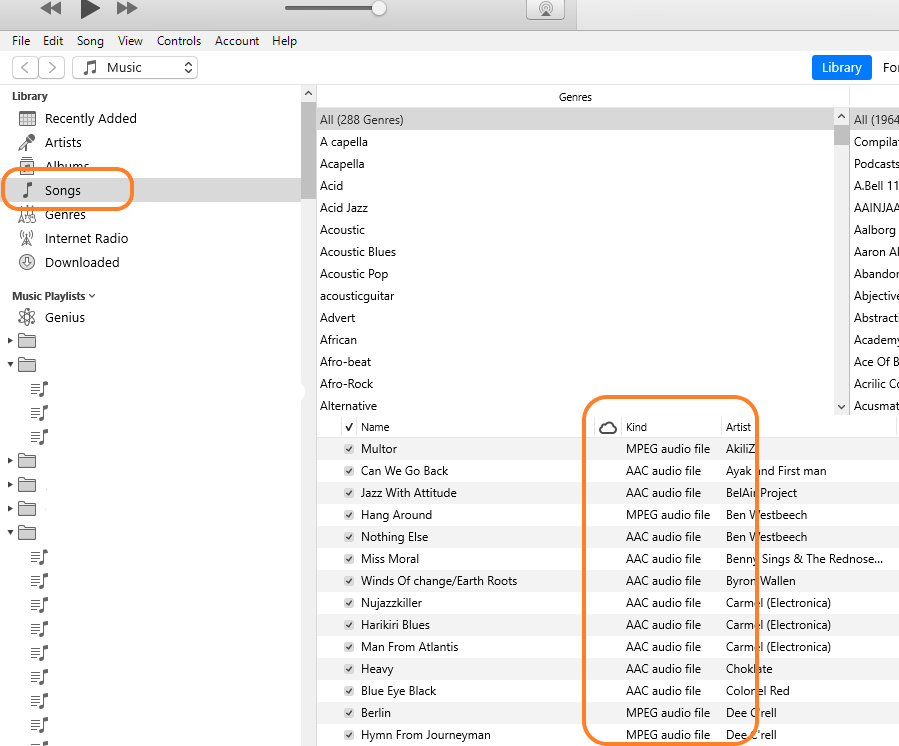
If that works, you could create a Smart Playlist that excludes the Apple Music.
If you require assistance in showing the Kind, or crating a Smart Playlist, let us know.