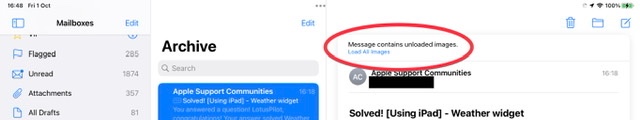Perhaps you can provide more information about your difficulties with your Google searches (presumably from Safari or other web browser) failing to load content.
As for your email not loading image content, Apple’s default Mail settings now initially block download of embedded content - whereas iPadOS14 and earlier this behaviour had to be configured if required. This security measure is intended to inhibit loading of potentially unsafe content until such time as the recipient has had opportunity to review the email - and determine whether or not the received email is from a trusted or expected source.
Whilst not recommended, should you wish to change this protective behaviour and automatically download all content, a simple change can be made in your device settings:
Settings > Mail > Privacy Protection > Block All Remote Content - set to OFF
This screenshot shows the relevant setting in its more secure state:
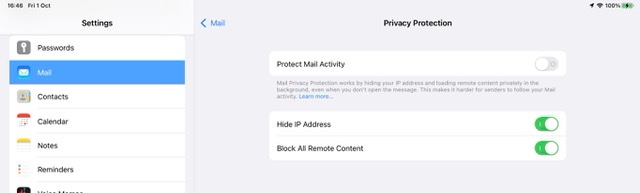
If settings are left is their more secure state, embedded content can be simply loaded if appropriate using the Load All Iimages button: