Hi
I have narrowed this issue down somewhat, apologies it has taken a while but I had to reverse engineer the issue on my Mac and I am now unable to click links in safari.
I tried to look at the issue from outside the box, what if I wanted to prevent links from being active or clicked?
That then got me on track with website style sheets. Safari has the ability to load it's own style sheet.
This caused me a lot of problems with websites back in the early days so I now choose not to use one.
The idea linked me to this post below... (please read it as we can use the style sheet to try and fix your problem)
https://discussions.apple.com/thread/250283073
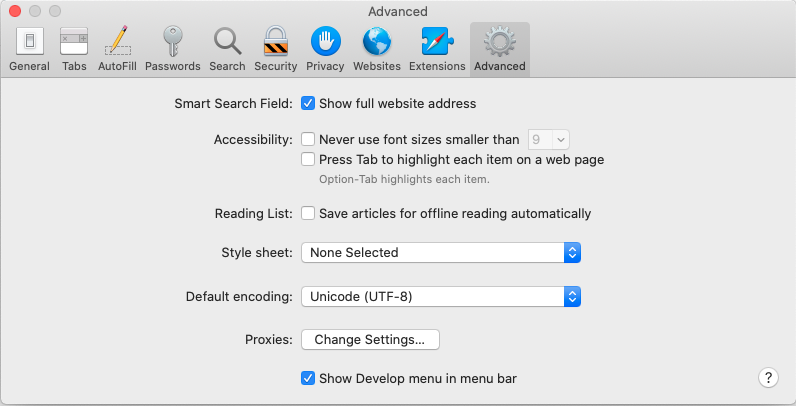
So the FIRST thing to try is from Safari preference goto advanced and if you have a style sheet active set it to 'None Selected'.
SECOND If that doesn't fix it then we can move on to using a style sheet as suggested in the link above, it might reverse engineer your issue?
Using a text editor copy the coding below and save the file as style.css this can be upload to safari from the advanced page by selecting other from the style sheet option
a {
cursor: pointer !important;
}
The next thing to look at if the style sheet doesn't fix the issue, is from the same menu do you have 'Show Developer menu' active?
