You can use it for Extreme but it will always give hard disk error which you cannot avoid.
I could still use it as a router but every time airport utility after inspection ask me to retry.
Do the setup manually.. there is no need to use automatic.
For this you will need an ethernet connected computer so a desktop Mac or laptop with a USB or Thunderbolt to ethernet adapter.
Disconnect the TC from the network and plug it by ethernet into the computer.. however leave the wireless turned on.. Apple is depending more and more on a less and less reliable network strategy. So you have no connection to the network.. just ethernet TC to the computer.
Do a full factory reset.
Factory reset universal
Power off the TC.. ie pull the power cord or power off at the wall.. wait 10sec.. hold in the reset button.. be gentle.. power on again still holding in reset.. and keep holding it in for another 10sec. You may need some help as it is hard to both hold in reset and apply power. It will show success by rapidly blinking the front led. Release the reset.. and wait a couple of min for the TC to reset and come back with factory settings. If the front LED doesn’t blink rapidly you missed it and simply try again. The reset is fairly fragile in these.. press it so you feel it just click and no more.. I have seen people bend the lever or even break it. I use a toothpick as tool.
Go to the wireless and ethernet on the computer and make sure you have IPv6 set correctly to link local only. eg..
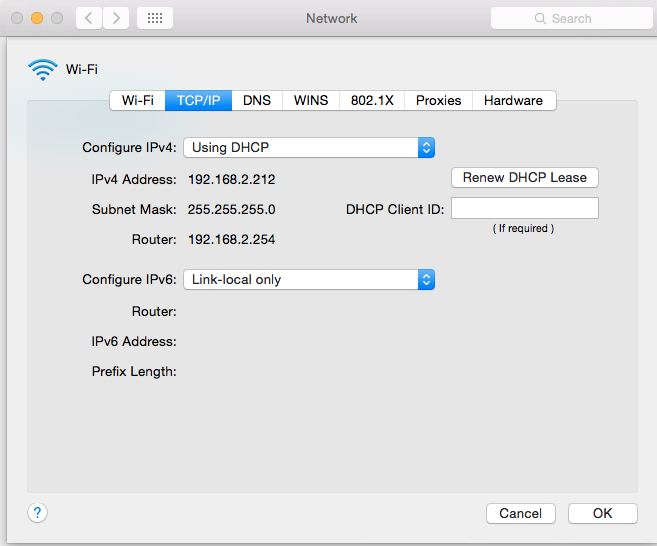
Accept that auto doesn't always get it right... so here we go.
1. Click on File and Configure Other.
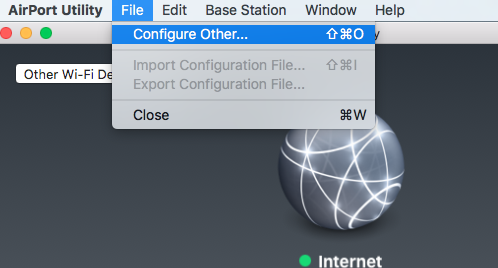
2. Type in the IP address.. always 10.0.1.1 after a reset. No password needed yet.
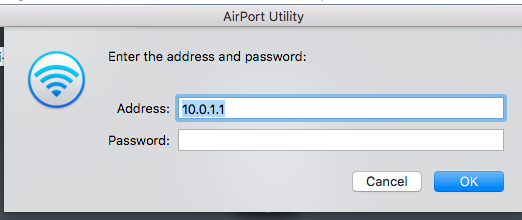
3. Now you can see all the parts of the setup.. you will go to each tab to do the setup.
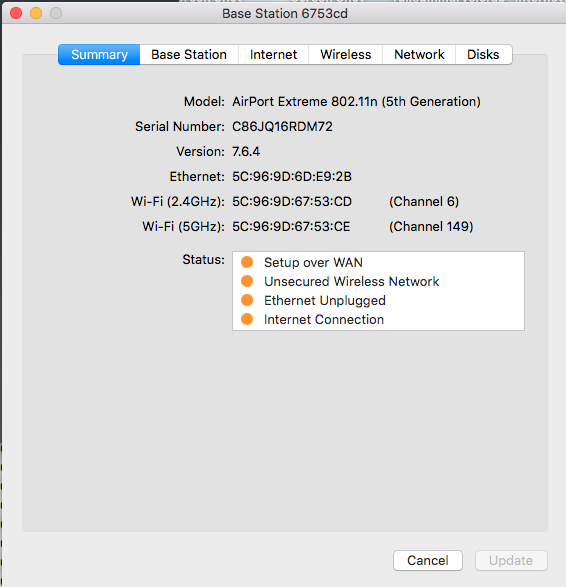
4. First is Base Station.. and change the name .. short, no spaces and pure alphanumerics strongly recommended.
Same for any passwords.
Internet will be DHCP for most people with nothing else..
I didn't put in a picture.. this is easy and straight forward.
Wireless.
Use short name, pure alphanumerics.. password same as above or different .. up to you.
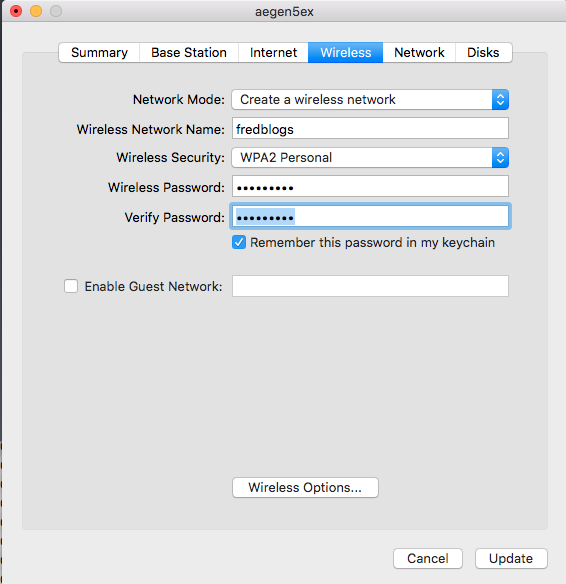
Network.. pick what you want yourself.. you are now in control.
For most people they will set DHCP and NAT or Off (Bridge Mode) In your case.. this one.. off.
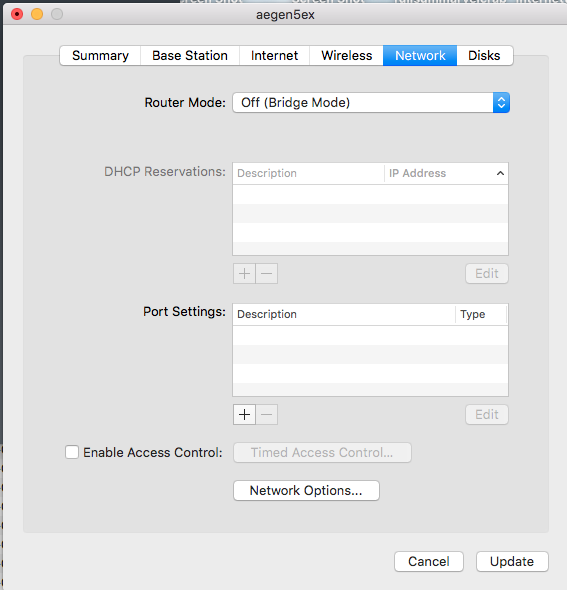
5. Once you finish making changes.. use Update to configure them to the TC.. and wait for it to reboot..
Do not worry about it if you get a failure.. simply reboot the TC and restart the Airport Utility. It is prone to fall over if you use wireless as you are doing now most likely.
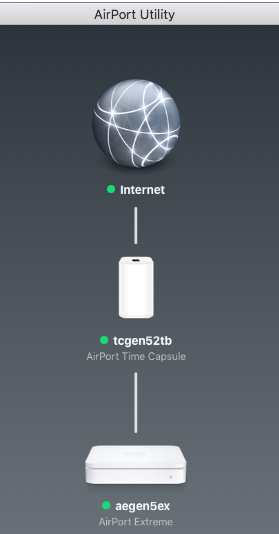
If this still has errors just click the TC icon and go back into the setup and fix anything there.
For your setup disk errors are permanent.
Any step fails tell me which one.. With Screenshot please.
You may need to FORCE the Airport Utility to ethernet if you have problems though.
In the airport utility selection for ethernet is under Other Wi-Fi Devices.. which makes no sense at all. Ethernet will only show up when it is connected and working.
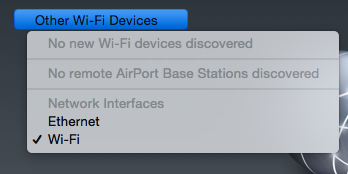
BTW we do warn people to be very careful with disk upgrades on the A1470 due to flimsy construction.
The previous Gen4 is hugely superior build. My advice is to get a Gen4 from eBay and use that for your backup if you want a cheap solution. Sell off the Gen5 as frankly without the disk it is really not great and likely 5 years plus of age anyway.