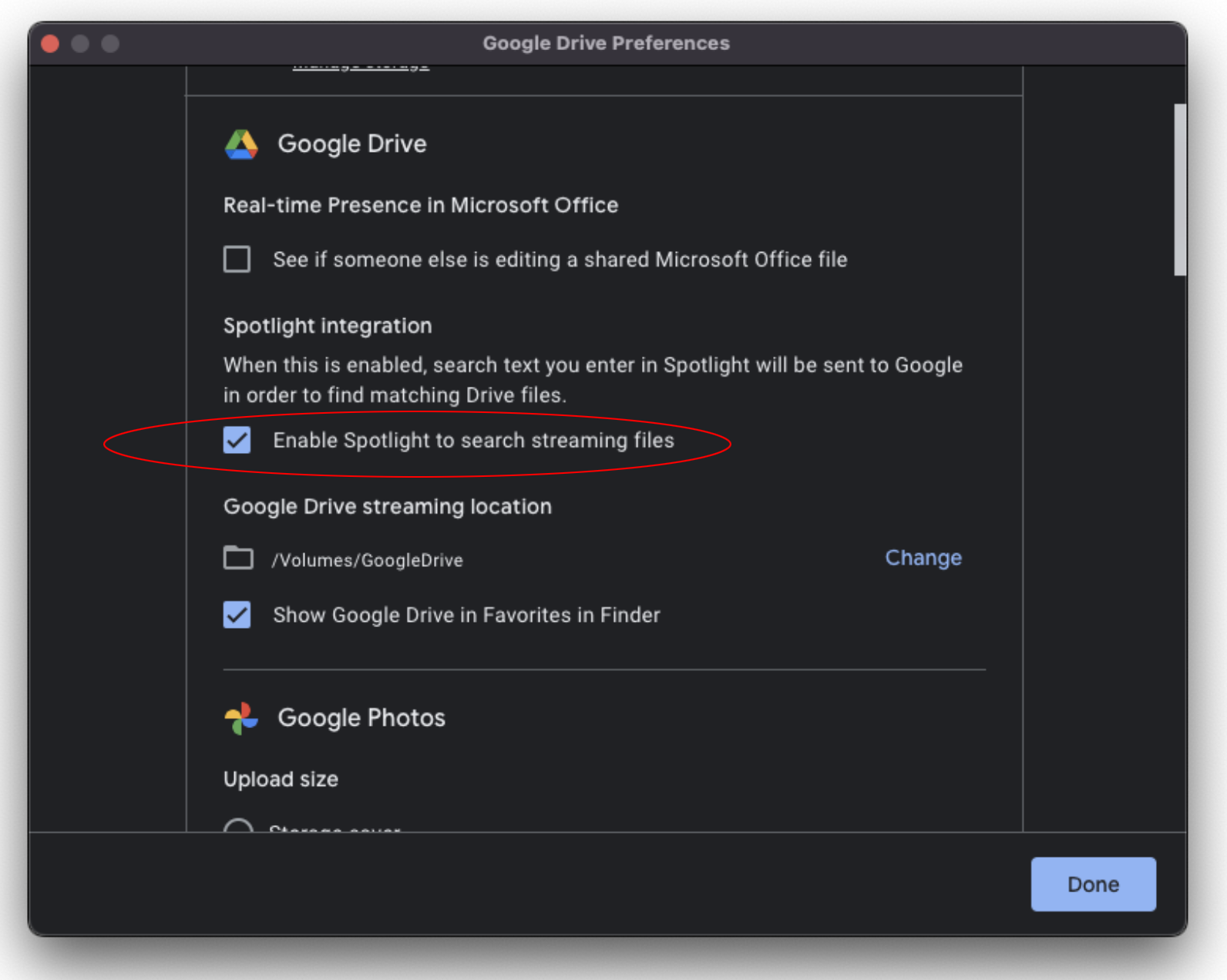Your finder or Spotlight should search again now!
It is well known and has been widely commented the problem that Apple finder has in communicating with Google Drive for desktop (DFD). You would search for anything in DFD using the finder or spotlight and nothing would come up...until now. DFD version 60.0 fixed that, just go to preferences and check the "Enable Spotlight to search streaming files" checkbox, voila! and automatically spotlight starts indexing the DFD. So it wasn’t your finder, it was DFD.
Also note that this solution is for streaming files, not mirror files, which reside on your computer and not in the DFD cloud.
NOTE: My only intention is to help with my modest effort to those who might have the same problem.