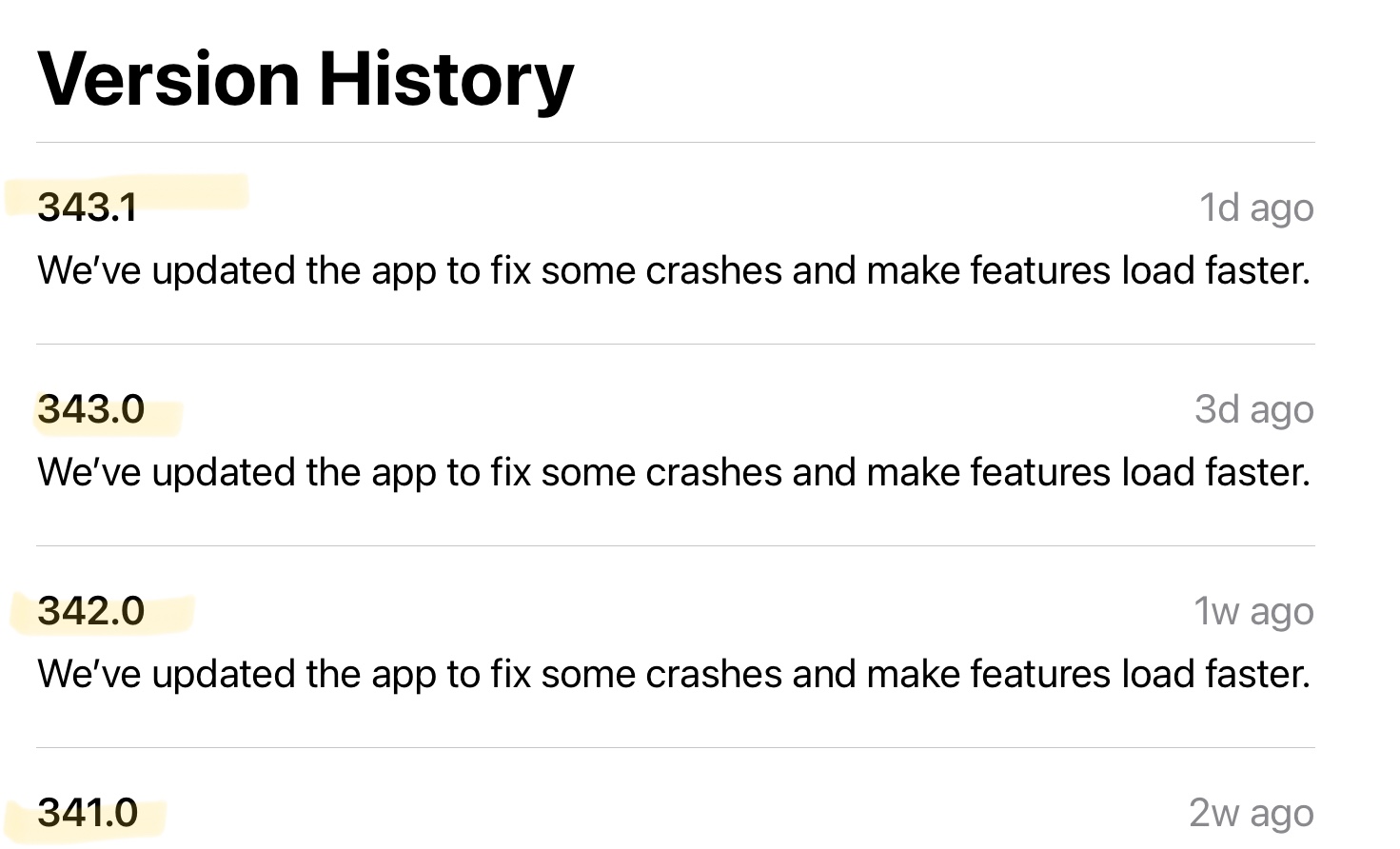Definitely not right after ios 15.1 - I started experiencing it right before I downloaded that update. It started (for me) right after Facebook app 341.0 was installed. Installing ios 15.1 was part of my troubleshooting, the day the issue started. Subsequent FB updates up to 343.1 (today 11-6) have still not resolved the issue. :/.
Troubleshooting has involved rebooting; warm updates on each FB version, followed by testing, followed by rebooting, testing again, then uninstalling the app completely, rebooting, and reinstalling and rebooting - and the problem has remained, and even expanded.
341.0 - the problem was ONLY in comments on posts within GROUPS. Expanding comments for anything in the newsfeed worked
342.0 - the problem expanded to comments in the newsfeed, as well as groups
343.0 - no change in behavior
343.1 - no change in behavior
I have reported the issue to FB via their instructions for reporting issues, but did not feel confident that it was the right channel. :/
As others have said—disconnecting the keyboard miraculously solved the problem—which may be why the phone version of the app doesn’t have the issue. (I plan on testing this out with another keyboard, later today.)
For now—I’m getting by by keeping my iPad keyboard attached; when I need to view comments, I lift the iPad off the keyboard (case + keyboard combo), and touch “comments”—and when comments pop up, I set the iPad back down on the keyboard and start typing. Scrolling once you’re IN the comments doesn’t seem to be an issue…only getting into the comments.
(Not putting this out here to argue with you or anyone else—just to help others, like myself, who are trying to work through the problem, who might stumble across this issue! :))