Pat_Los_Gatos wrote:
After installed Monterey 12.0.1 on my MacBook Pro (15 inch, 2016 2.0 GHz Quad-Core Intel i7), Messages simply will not open. When I click on the icon, nothing happens for a few seconds until the crash report appears. I've restarted my system and that hasn't helped. Is there an easy fix?
There have been some glitches reported here...
First go straight to Applications folder and launch it from there, if it is a corrupt Dock icon or some such.
If no difference.
From Finder>Application>Messages.app
Control click and select "Show Package Contents".
>Contents>MacOS> see the Messages executable. Drag this to an open Terminal.app window and hit Enter/Return
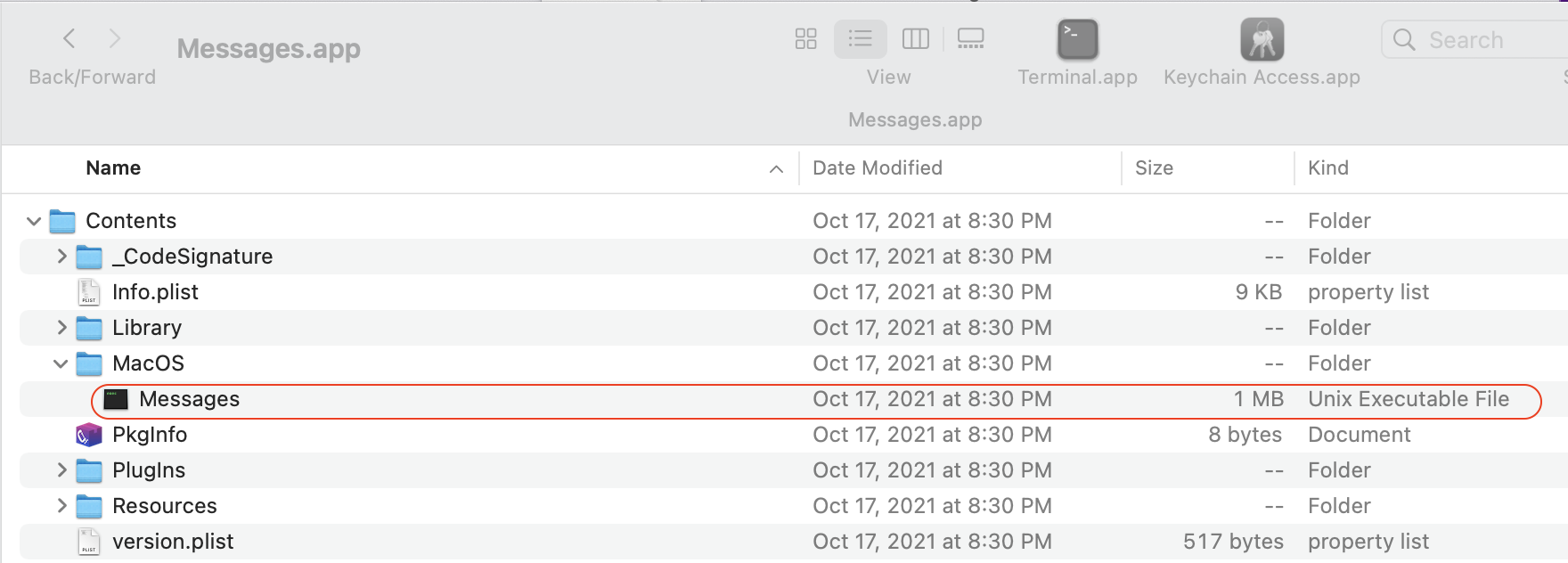
See if your Messages.app opens immediately.
Quit Terminal.app
Quit Messages and try launching it normally.
If you can't turn on or sign in to iMessage or FaceTime - Apple ...
If you can't send or receive messages on your iPhone, iPad, or ...
Applications/Utilities/Terminal.app
Terminal User Guide for Mac - Apple Support