Multiple conditions for focus mode
¿Can you add multiple conditions for focus mode? For example, I want to turn on focus mode if I'm at home at certain hours
iPhone 13 Pro Max, iOS 15
¿Can you add multiple conditions for focus mode? For example, I want to turn on focus mode if I'm at home at certain hours
iPhone 13 Pro Max, iOS 15
Know it here --> Use Focus on your iPhone, iPad, or iPod touch - Apple Support
Add a schedule or automation
You can schedule a Focus to activate at certain times, when you’re at a particular location, or when you open specific apps. Here's how:
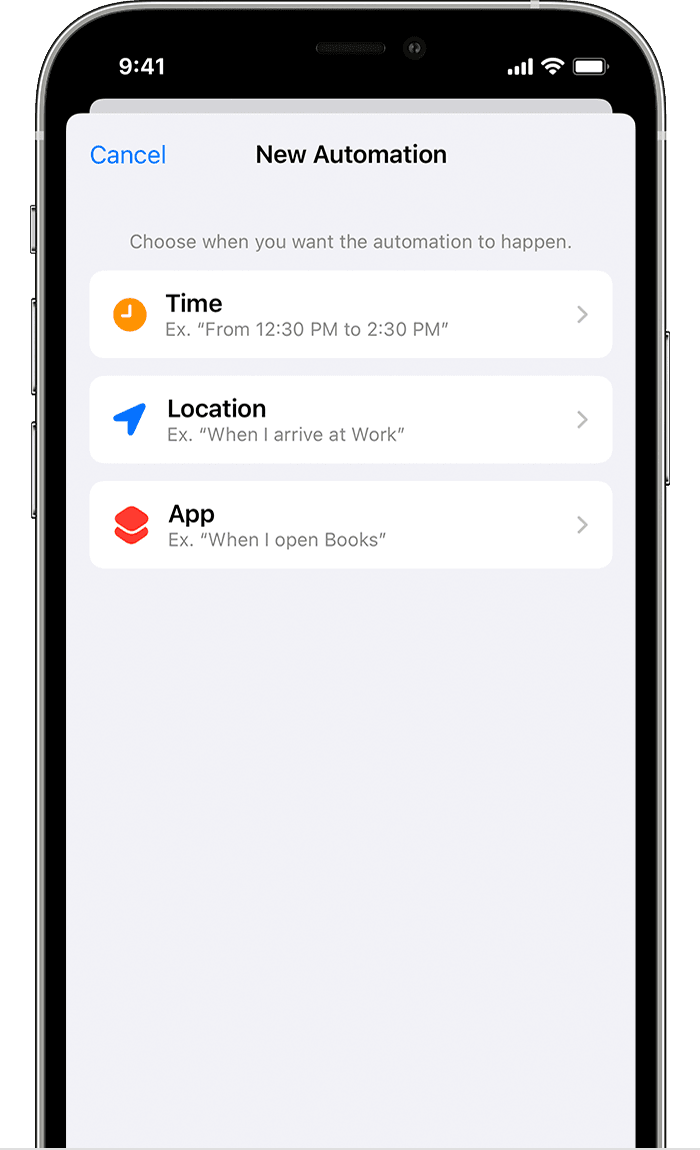
To set a schedule based on certain times, locations, or apps:
To use Smart Activation, which will automatically apply your Focus at relevant times throughout the day:
When you turn on Smart Activation, it automatically turns on the Focus at relevant times throughout the day based on your signals, like location and app usage.

*Depending on the type of Focus you're using, the steps might vary. For example, you might see Add Schedule or Automation or just Automation.
Know it here --> Use Focus on your iPhone, iPad, or iPod touch - Apple Support
Add a schedule or automation
You can schedule a Focus to activate at certain times, when you’re at a particular location, or when you open specific apps. Here's how:
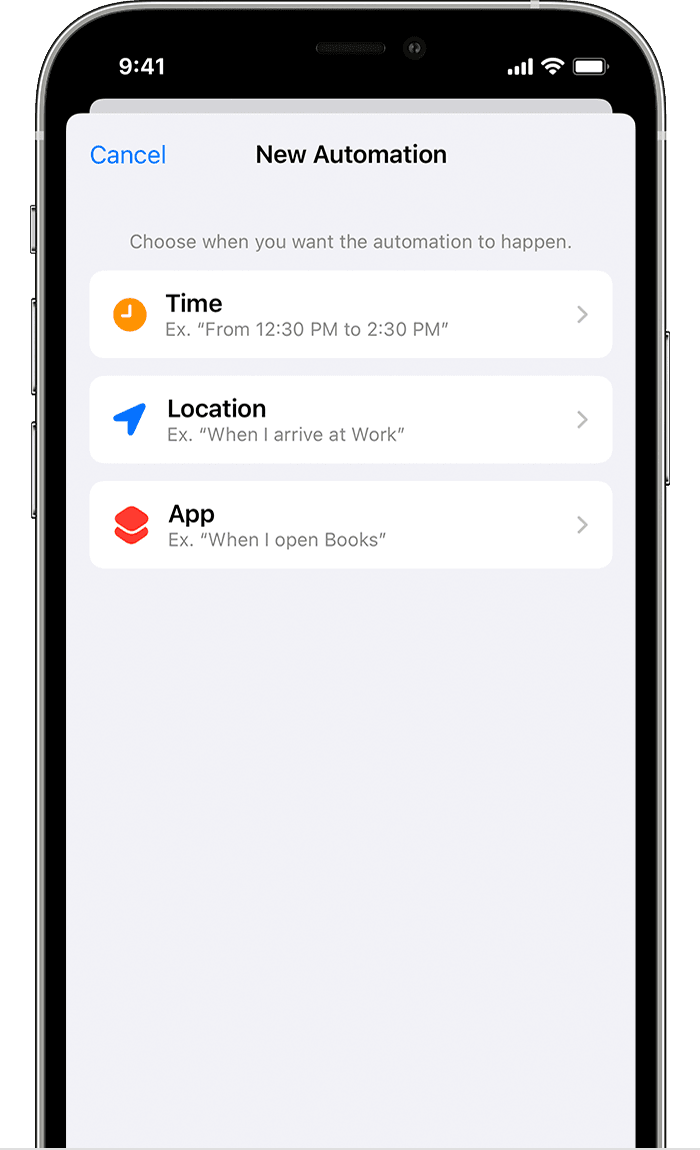
To set a schedule based on certain times, locations, or apps:
To use Smart Activation, which will automatically apply your Focus at relevant times throughout the day:
When you turn on Smart Activation, it automatically turns on the Focus at relevant times throughout the day based on your signals, like location and app usage.

*Depending on the type of Focus you're using, the steps might vary. For example, you might see Add Schedule or Automation or just Automation.
Multiple conditions for focus mode