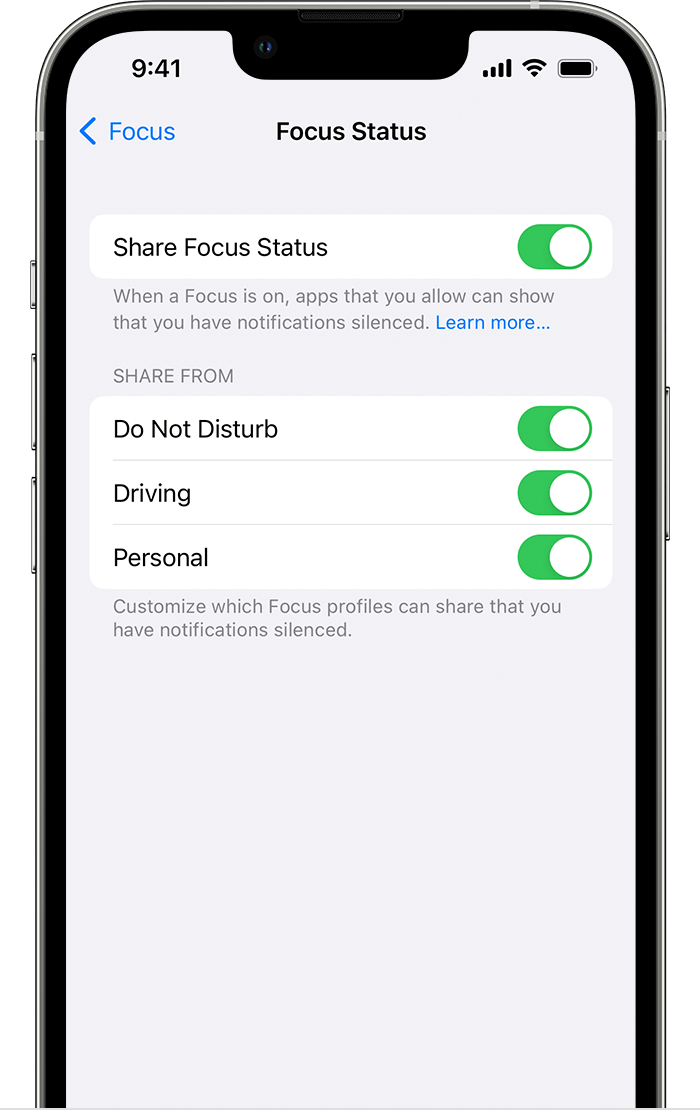I’m sure those of you still having issues tried this but you may need to delete the Focus, then allow access, then re-set up the Focus parameters. I set up my Focus parameters first, then went to Settings > Messages > Allow Messages to Access & switched the Focus toggle on, as indicated above. No auto-replies were being sent. Since that didn’t work I deleted the Focus and turned off the phone. Turned back on, went to Settings > Messages > Allow Messages to Access & switched the Focus toggle on. *Then* I set up the Focus parameters and enabled the Focus. Seems to work now! I have an iPhone 13 pro with a dual sim. My business line is set as my default line and according to my tester, the auto-reply was sent from my business line.