The solution today is the same as it was in the 2015 and 2017 examples linked in your second post above: *** whichever template you want to use as a model, then make your own, starting with a Blank page layout template.
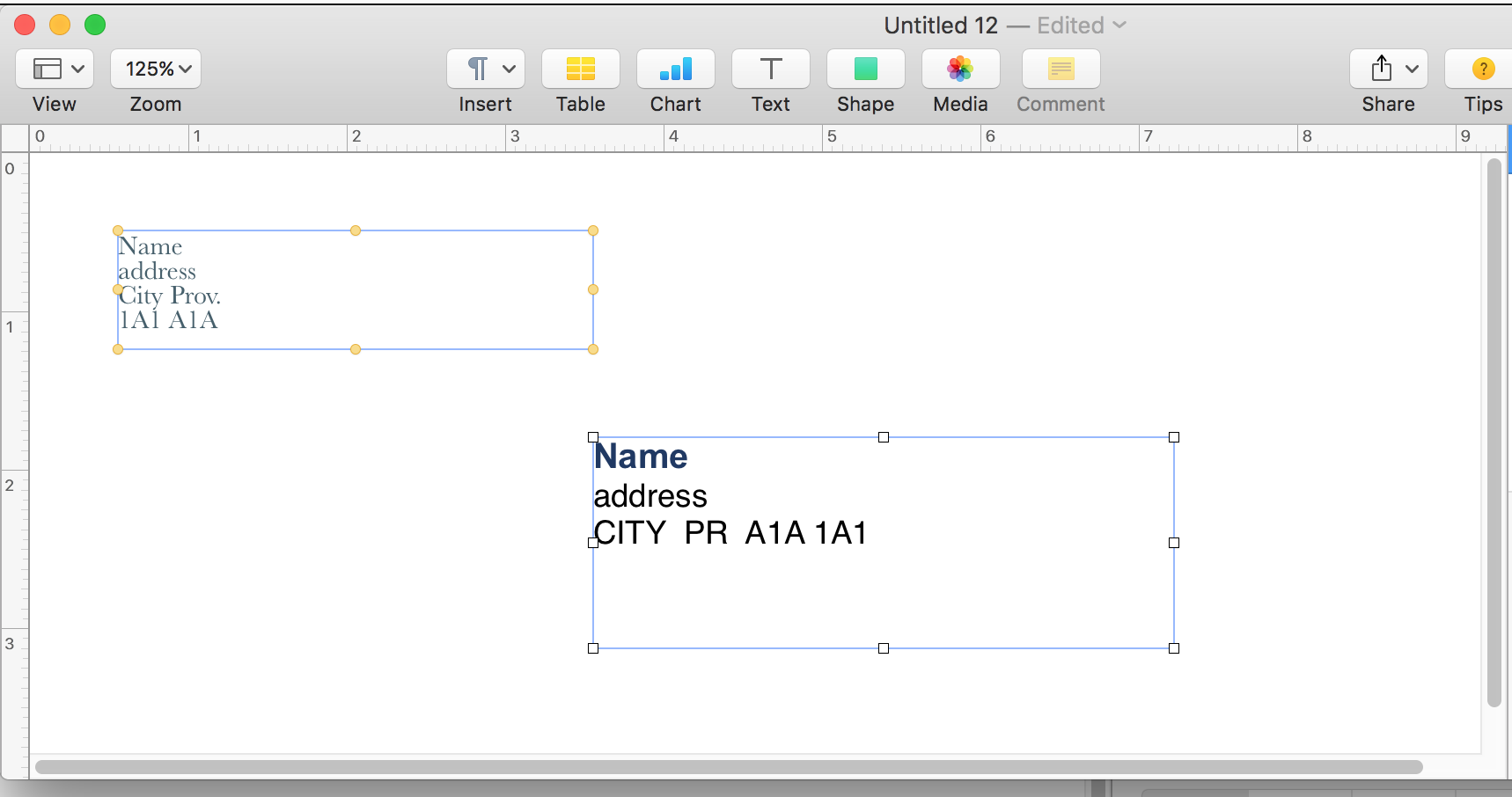
In the File menu, go to Page setup ad set the page to Number 10 envelope (or to the size of envelope you will be using) and the orientation to Landscape (long edges at top and bottom)
Insert two Text boxes, If you will be the sender for most of the envelopes to be printed, use your own name and address in the Return Address space.
Enter placeholder text in the box for the deliver to address, and format each line as you want it, following the specifications of your postal service.
Do a test print of the template and make any needed adjustments, then, when you have a satisfactory result, Save the document as a Template with a suitable name. After saving, the template will be found in the My Templates section of the Template Chooser.
Regards,
Barry