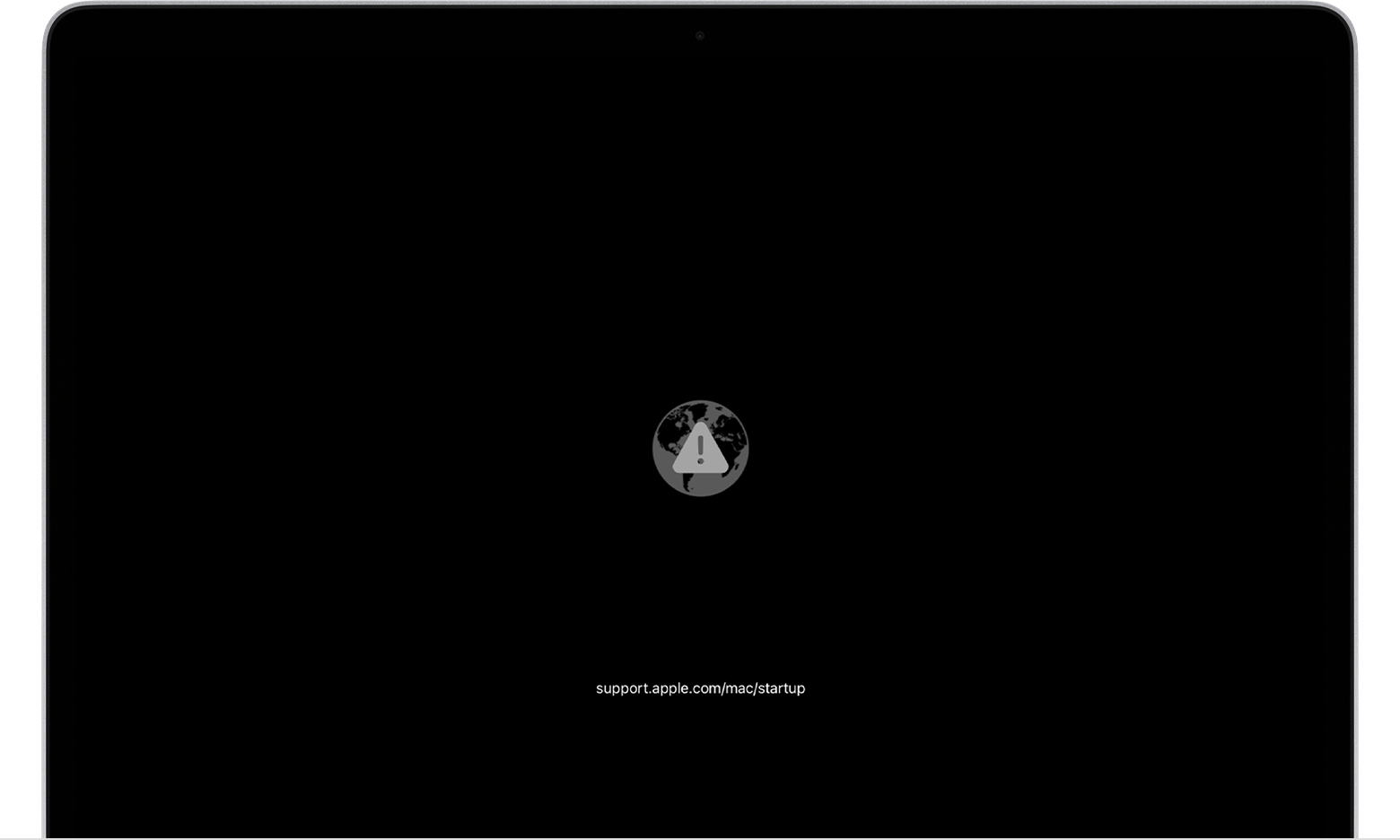I understand you can install Linux on the Mac's internal startup drive, and boot from it. Is that correct?
You seem to be encountering two separate problems, the most recent of which is that the "bootable installer" doesn't work. Specifically, holding an Option key does not convey the ability to select the flash drive as a boot device. If that is also correct, it's a separate problem you need to fix.
Confirm that you followed these instructions: How to create a bootable installer for macOS - Apple Support. You will need a working Mac running an appropriate macOS version to do that. In other words forget about using a PC; that won't work. All I can tell you is that I have followed those instructions and can confirm they work exactly as described. If it helps, you can refer to this Discussion for a step-by-step description of how I create these installers. Just change the macOS system name from Sierra to the version you are installing though.
You will probably also want to partition the internal storage volume. Unless that has already been accomplished, you might need to erase the entire device. You can use the "bootable installer" to do that, but it has to work (obviously).