Moving your cursor onto the audio track should make the fade handles appear. If that is not happening, possibly a corrupt preference is causing that. Try deleting preferences and see if that solves it. To delete preferences, open iMovie while holding down the Option and Command keys and select to delete preferences in the box that appears. iMovie will open in a new library. Reopen your old library to get back to your projects. Now see if you get the fade handles. Deleting preferences is a safe procedure that will not cause data loss or disruption to your project.
If no success, try moving your clips into a newly created project and see if that cures it.
There is another way to impart a fade. Hold down the option key and click on the horizontal volume line. That will place a dot on the line. Place several more dots down the line to the end of the clip. Then, with your cursor, pull down each dot, each progressively lower than the previous one, until the volume line is pulled down at a slant to the end of the clip. That will impart a fade.
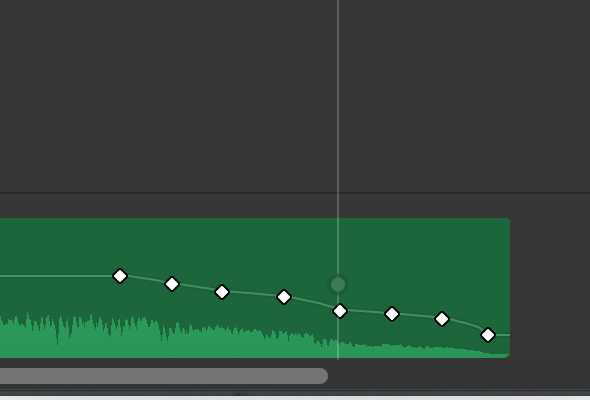
-- Rich