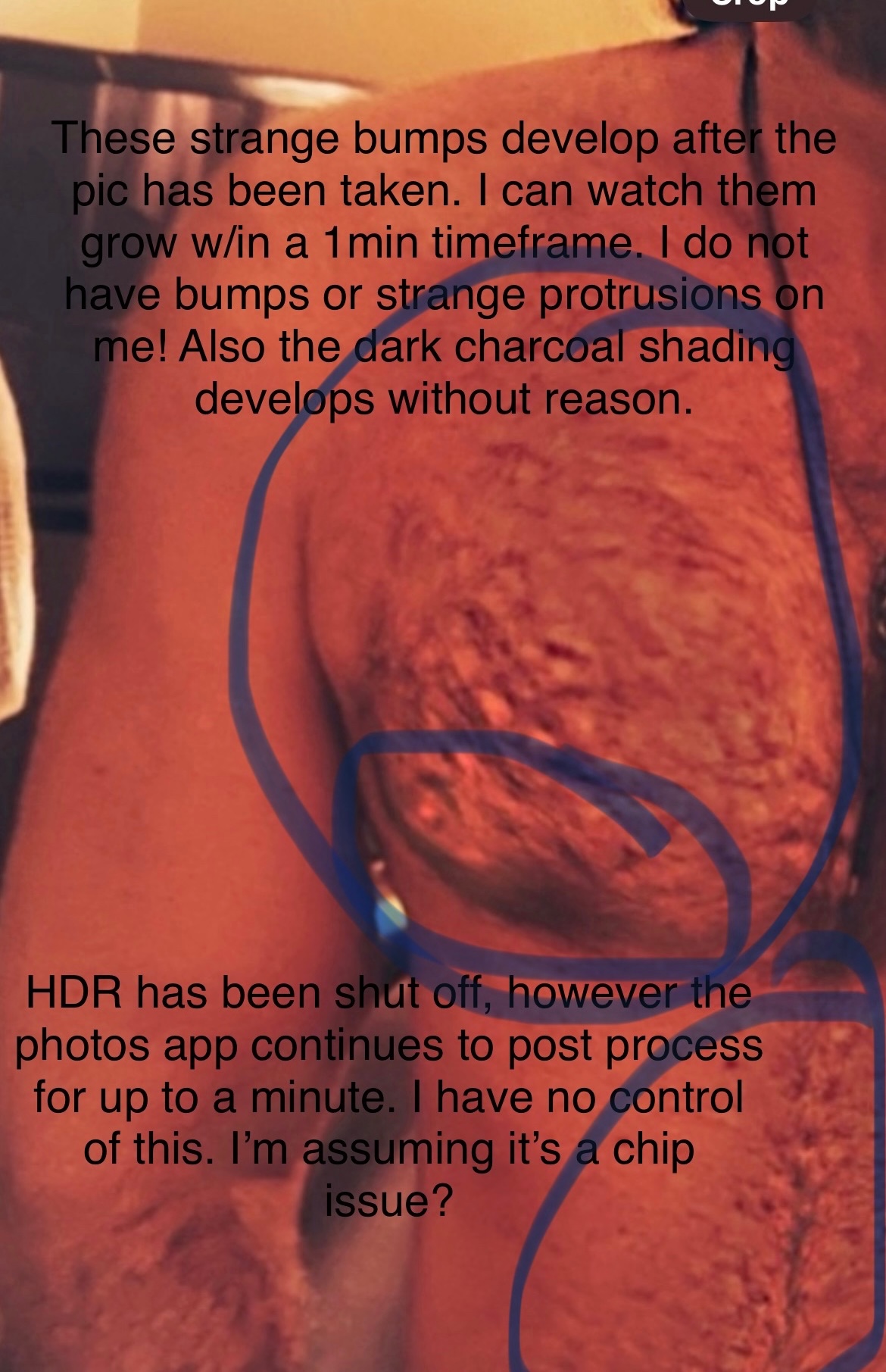I’m to the point of throwing my iPhone 13 against a wall due to the incredibly horrible camera on this specific model.
I have over 15,000 pics most taken from other earlier phones. They’re great. The pics from this camera are horrendous. I’ve been to Apple and the Genius Bar twice with no fix. Apparently iPhone 13 is specifically known for the HDR issues and there is NO WAY to shut it off (iPhone 13 Pro doesn’t have the issue) Why would Apple not recall this phone?! Because it’s a hardware issue, software updates do nothing.
Here is the WORST part: the phone will continue post developing ON PICS THAT WERE TAKEN MONTHS AGO and ruin those pics if I simply open the pic in the photos app. Huge, wart-like bubbles on any skin, washed colors, etc. completely ruined hundreds of photos and memories. And I cannot reverse that awful post developing. I don’t have the option of taking RAW photos on this model. I can’t turn off HDR. It’s insane.
Apple is doing nothing about this. Look at the number of people above who “Me too”’d these forums!