Hi,
The latest full printer software and driver from the HP support site appears to be for Mac OS X 10.5/10.6/10.7.
https://support.hp.com/us-en/drivers/selfservice/hp-laserjet-pro-cp1025-color-printer-series/4052955/model/4052956
There is a firmware download for macOS 10.14.
Apple has an HP 5.1.1 Printer Software Update download page at https://support.apple.com/kb/DL1888?viewlocale=en_US&locale=en_US . However, as can be seen from the screenshots (below), the supported system information seems to be unclear/contradictory. An HP LaserJet CP1025 version 2.0.20120620 driver is listed in the referenced article Printer and scanner drivers for Mac - Apple Support. I do not know whether anything here actually would work (or lead to a change) with your computer and operating system version.
If you wish to test any drivers, make sure that you have backup copies of all important files (documents, photos, et cetera).
Add a printer to your printer list so you can use it on Mac – Apple Support (UK)
If necessary: Reset the printing system on your Mac to solve a problem – Apple Support (UK)
---
(from https://support.apple.com/en_US/downloads/macos)

---
(from https://support.apple.com/kb/DL1888?viewlocale=en_US&locale=en_US)
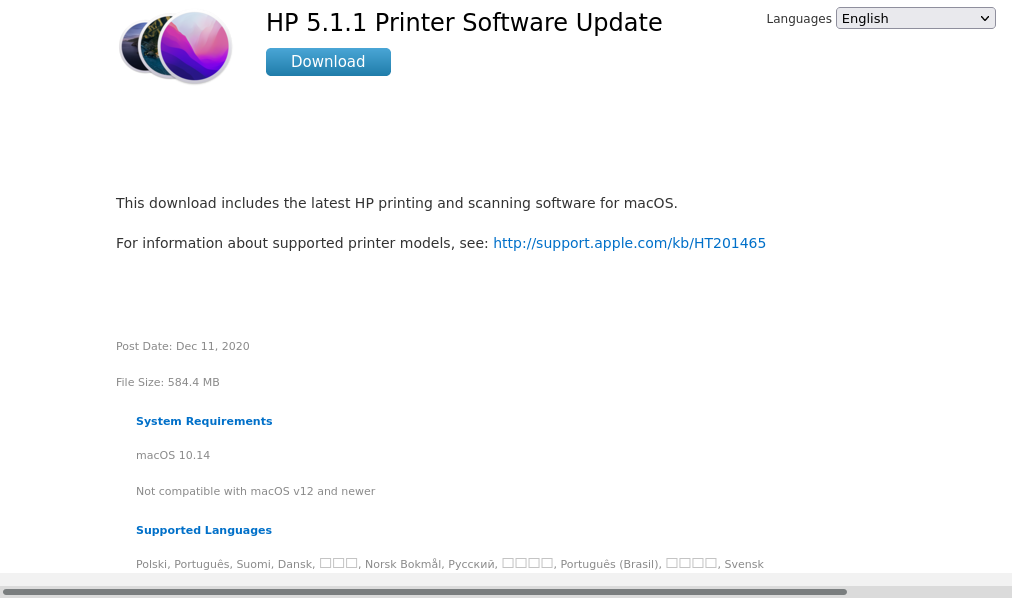
Hi! I’m using HP printer Color LaserJet CP1025. I can connect it to my macbook and print the configuration page. But I can’t print other content. It shows that “Stopped - Filter Failed”. I don’t understand what’s the problem here. I am currently using macOS 12.1. I also downloaded the latest driver of my printer, which is for macOS10.14 Please help me!