Hi Kerem.
Just to clarify, in the first image below, the macOS and Mac System Data is shown in the red box, this is the amount of space that is being taken by the operating system and the files that the OS uses for system support. If this is very much bigger than ~90GB combined then that space can be recovered by reinstalling the OS.
The yellow box shows the space consumed by your applications and data, this space is not recovered by reinstalling the OS.
From your description of the problem it could be that Hit Film Express is responsible for the loss of storage space but I have no knowledge of this application.
If you refer to the second image below you will see that there is a tab called Containers.
Containers are just memory blocks on the hard drive where applications can store temporary data and it is possible that Hit Film Express is using a container for storage, there are no containers on my system, as you can see, but perhaps you will find containers on your disk if you look on the Containers tab.
Finally, the Manage Storage utility only finds files larger than ~50Mb and some video editing software breaks up video files into individually named and numbered small files that are smaller than 50Mb, which means they are not found in this type of search.
More experienced Apple forum users often recommend running a scan on your computer by an application called EtreCheck and posting the results log back here in your reply, perhaps you might like to try that and see if anything unusual is found?
There are much better experienced users here that might see something in your EtreCheck report.
You can download EtreCheck here: https://etrecheck.com/welcome
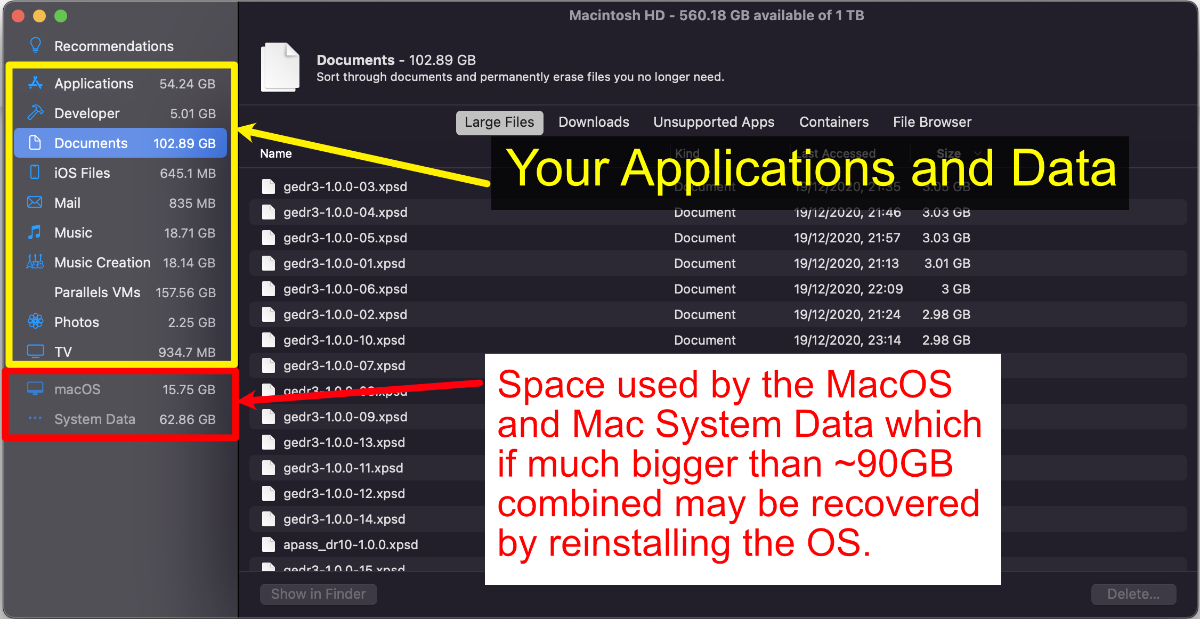
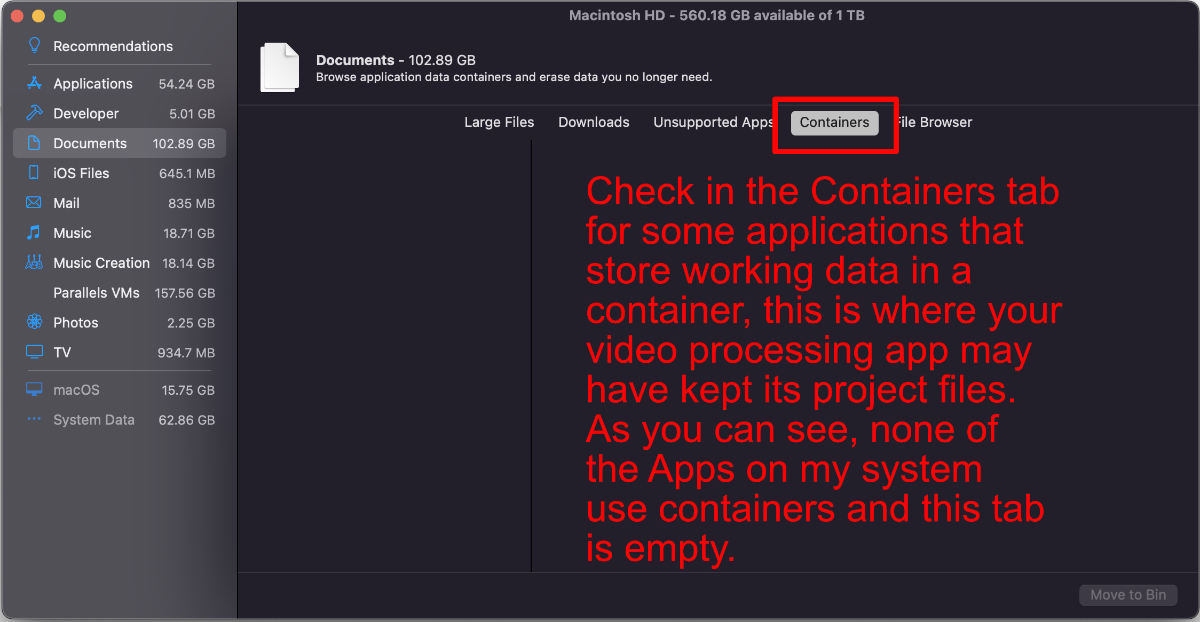
HTH.
Will.