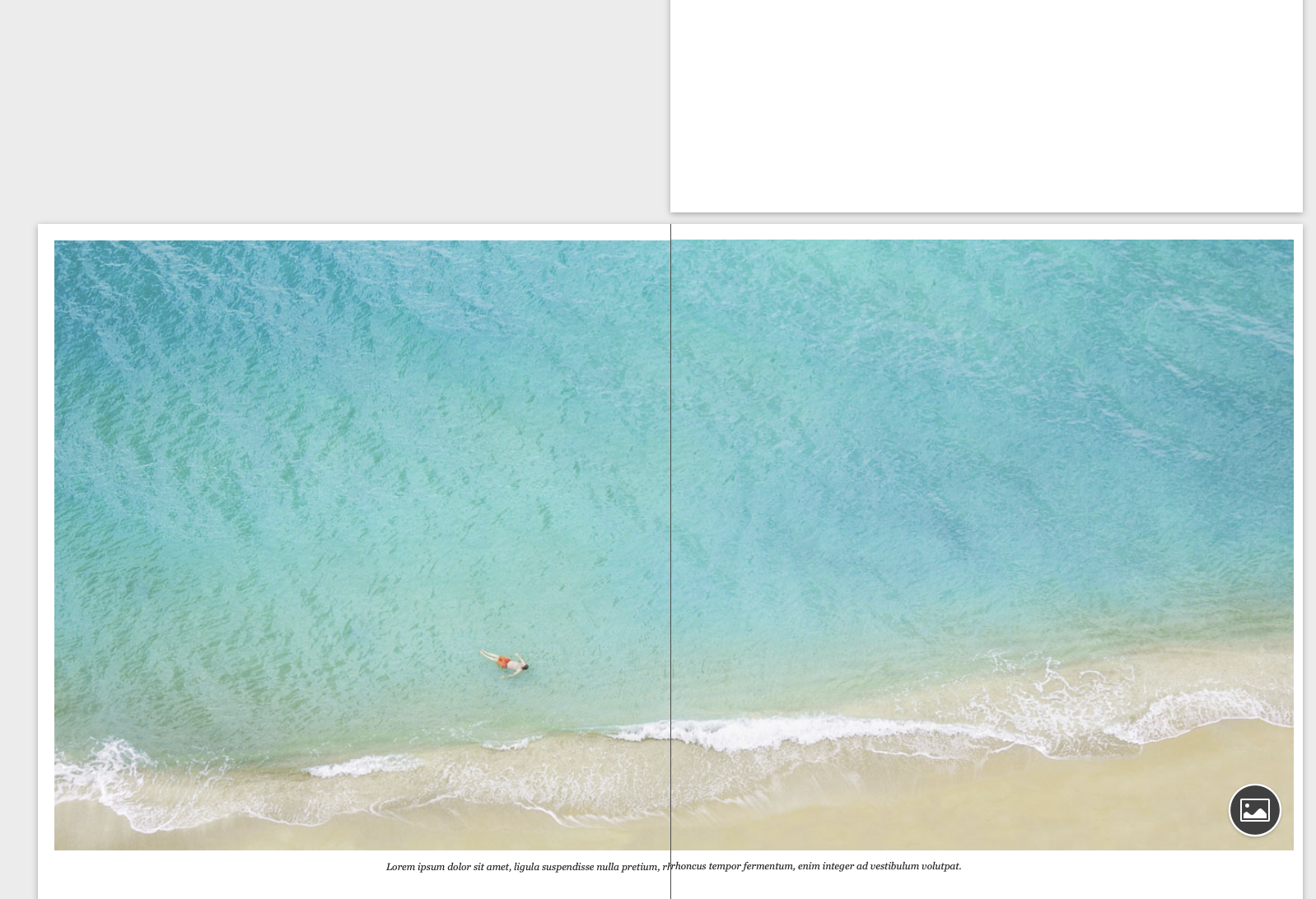 The image shows a photo displayed across two facing pages in a Book template.
The image shows a photo displayed across two facing pages in a Book template.
Two copies of the photo were used. On is pasted on the left page, the other on the right page.
The two copies were resized to match in height.
Examination of the caption below the photo will show that the match at the seam is imperfect.
This could be improved by cropping the two copies to create a limited overlap at the centre. For this photo, the left section could be cropped between the two dark spots on the foamat the shoreline, and the right section at the 'notch' in the bottom edge of the foam, just to the left of the line marking the boundary between the two pages.
As you have pointed out, an inserted photo will display on only one page. The part that is 'off' that page will be hidden.
Without the cropping described above,, the full width photo will 'pop' from one page to the other depending on which page currently holds more than half the photo.
While this process seems to work in the document as displayed on the computer, it may not be adequate to place a photo across two pages in a book that is to be printed.
That would be a topic to take up with the printer to whom you'll send the file to be printed.
Regards,
Barry