A 16GB device is always going to struggle. 16GB is the total internal storage - and this space must accommodate the Operating System (iPadOS15 can require +9GB alone) plus space for running processes and caches (the later being included with the “other” category).
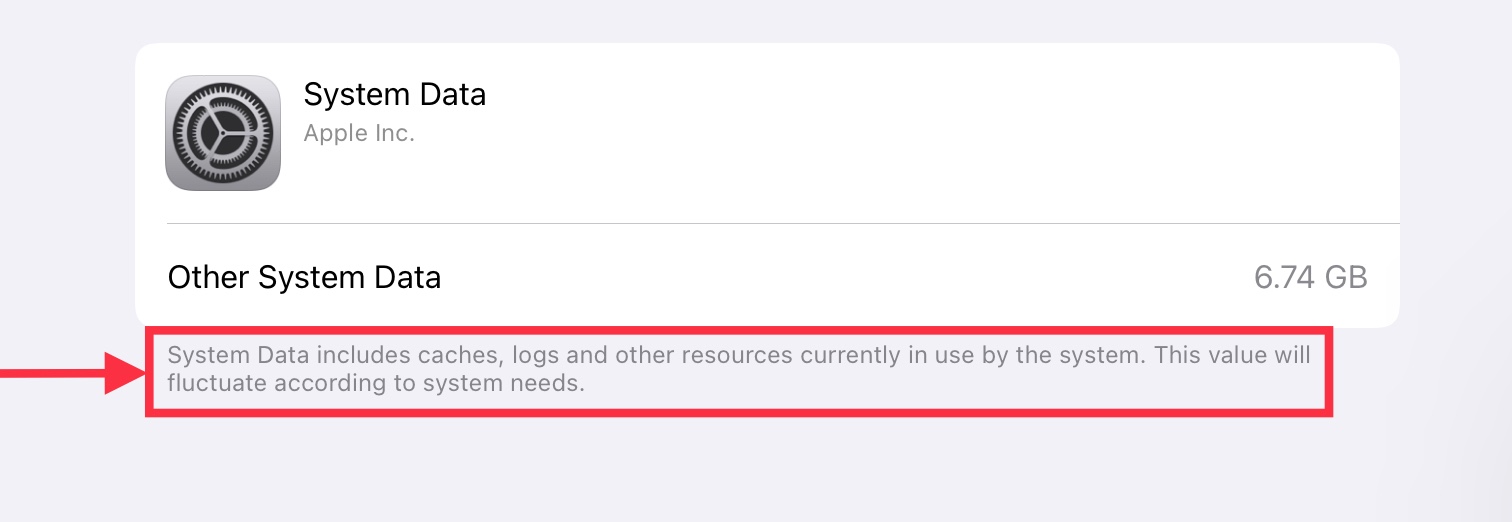
It is impossible to increase the amount of RAM or internal storage in your iPad - as this is fixed during manufacture; what you have is fixed for the life of your device. You can, however, subscribe to a higher tier of iCloud storage - but this is not a substitute for internal storage.
If your internal storage is full, your only option is to better manage the storage that you have - and delete unused Apps or unneeded data.
These support pages should prove to be helpful:
About storage on your device and in iCloud – Apple Support
What's the difference between device storage and iCloud storage? – Apple Support
Manage your iCloud storage – Apple Support
How to check the storage on your iPhone, iPad and iPod touch – Apple Support
Clear Other storage on your iPhone or iPad - Apple Support
“Offloading” Apps can be a helpful method of creating temporary space for a software update.
https://9to5mac.com/2020/01/21/how-to-offload-apps-in-ios-to-save-space-without-deleting-their-data/
Additional information about creating sufficient space for installation of a software update can be found here:
If you need more space for an update on your iPhone, iPad, or iPod touch - Apple Support
If your needs are such that you are unable to use such a space-constrained device, you would be well advised to consider replacing your current iPad with a device with considerably more internal storage.