econklin4 wrote:
I've been through an ordeal: my Macbook Pro had a problem, was sent away for service, and it's back. I re-installed everything from Time Machine and it mostly works, but there are various annoyances. The main one now is that it logs me out if I haven't been using it for a while. I looked at Security and Privacy -> Advanced where that can be set, and it isn't. So, why is it doing happening? Using Monterey 12.3.
Verify your Preferences...
>System Preferences>Security&Privacy>General>Advanced
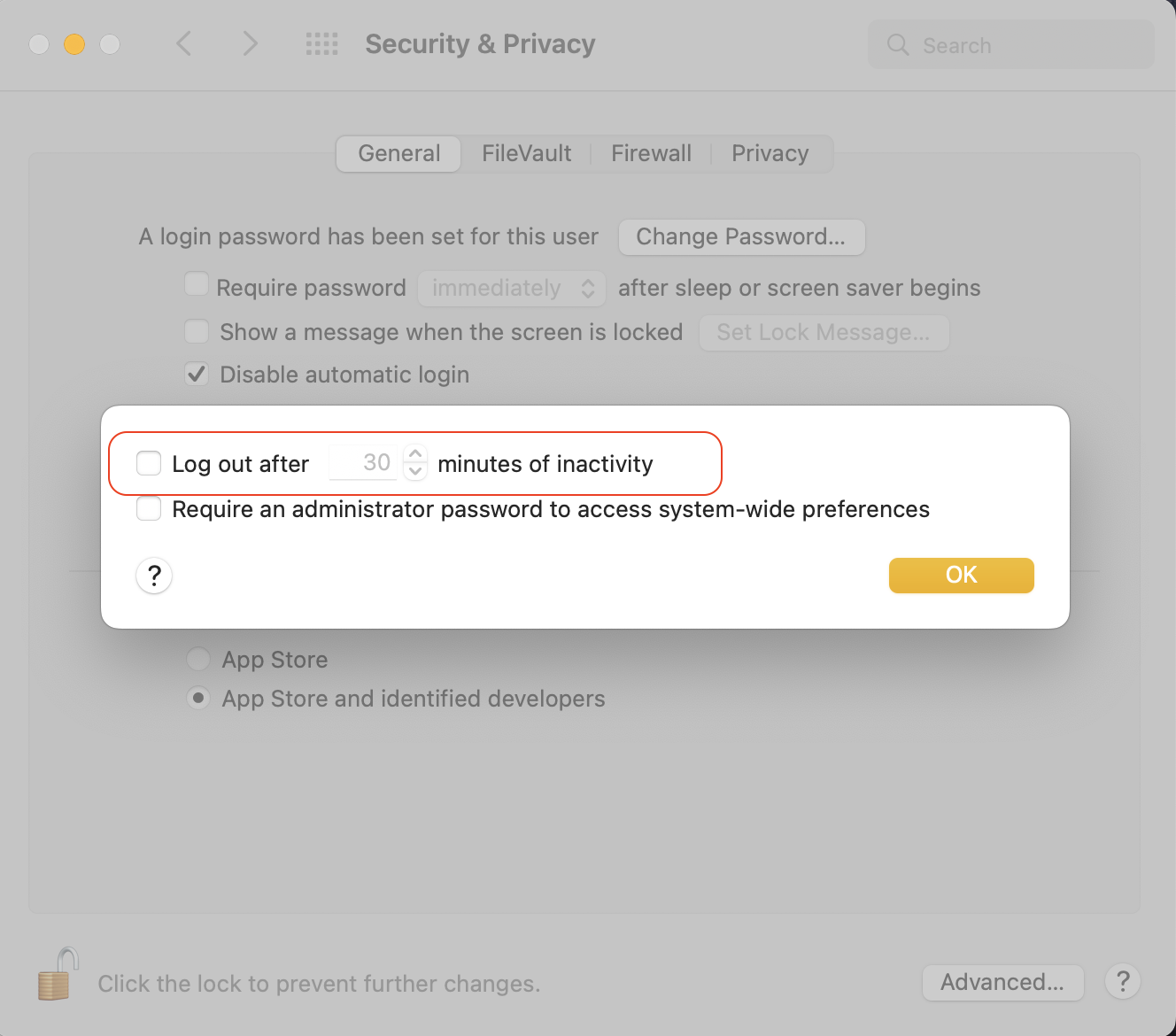
Change Security & Privacy General preferences on Mac
If no resolve try a safeboot to clear cach files
To trouble shoot further you can:
—Try a SafeBoot How to use safe mode on your Mac - Apple Support
Takes noticeable longer to get to the login screen, does a 5 minute disk repair before it fully boots up, and certain system caches get cleared and rebuilt, including dynamic loader cache, etc.
Login and test. Reboot as normal and test. Caches get rebuilt automatically.
In Safe mode third party system modifications and system accelerations are disabled, it removes malware, etc hampering smooth operation, however a reboot will put it back to normal mode.
This test will tell you if third party interference; extensions etc are not loaded in safe boot mode.
Uninstall all third party apps that are Cleaners/Optimizers/VPN/Anti-Virus
all known to cause issues on the macOS