iPhone 13 Safari Bookmarks all messed up
I just got the new iPhone 13. When I tried to save a new bookmark on Safari, it goes to the top of the list instead of the bottom. All the other old bookmarks are still from top to bottom (bottom being the newest).
On my iMac, the list is from top to bottom (oldest to newest). When I save a new bookmark on iMac, it goes to the bottom. But it automatically syncs to the iPhone to the top of the list.
How do I fix the issue?

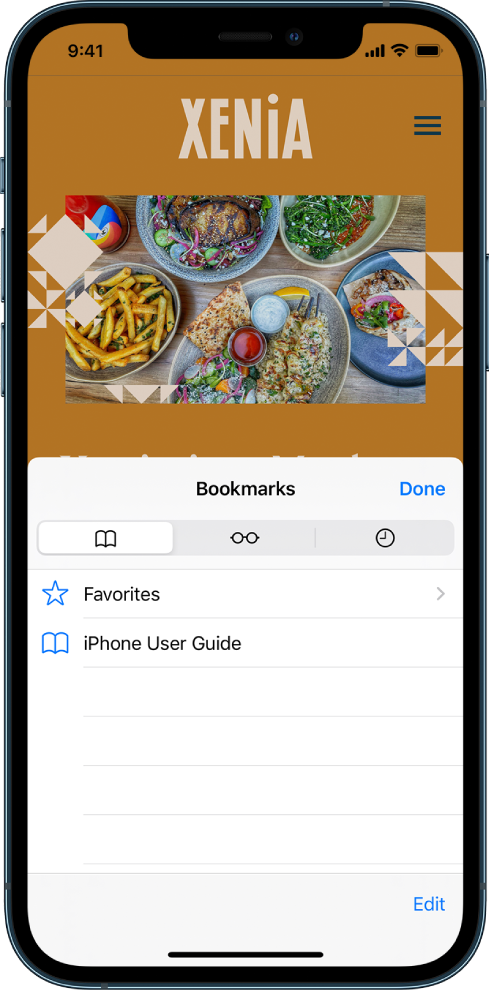 "
"