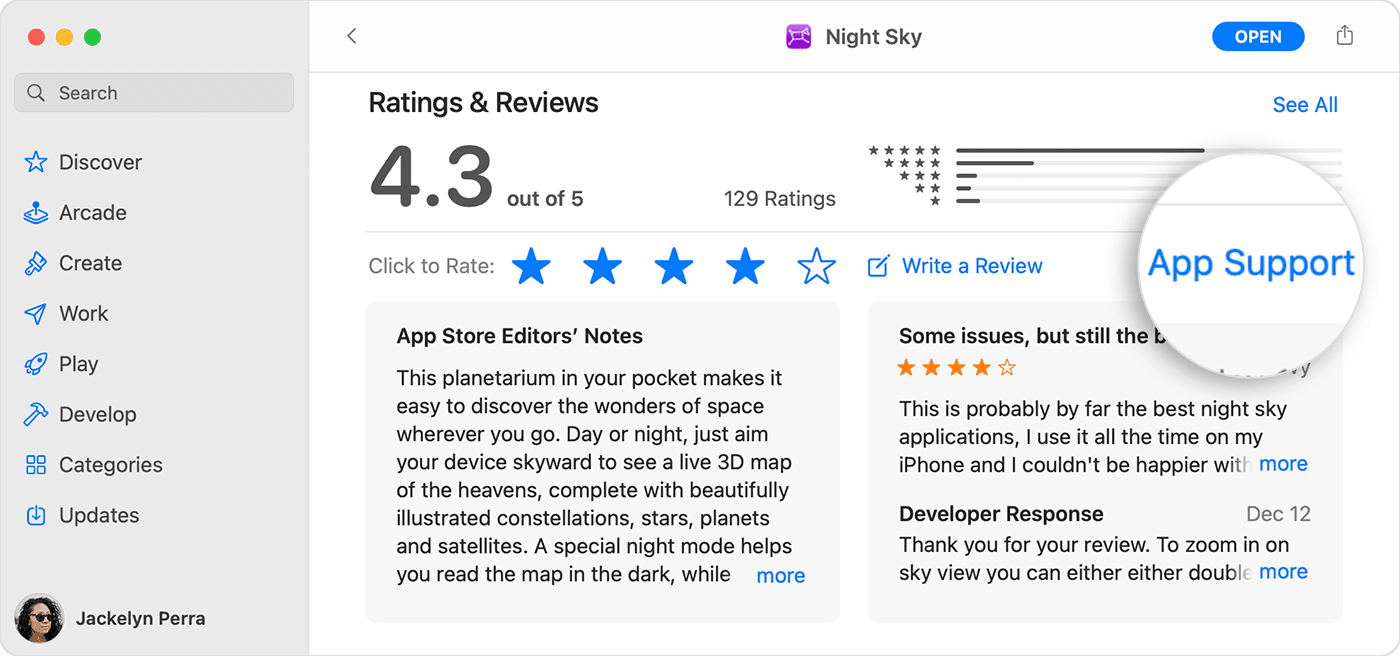I made subscription of DAZN application on my iPhone through App Store.
I understand that DAZN permits watching contents on iPhone and on Macbook simultaneously, but through browser DAZN requires Log-in precess with e-mail address and password.
I tried to type in Apple ID e-mail and password but it did not work at all, naturally.
How can I log in to DAZN on the browser with Macbook?
I selected "create account" process but it is for brand new subscription, so I can not merge my own subscription I have already.
It's not the way I want.
MacBook Pro 15″, macOS 11.6