Emberrr wrote:
Hello, I have a 2018 13inch MacBook Pro and a 4th gen iPad Pro 12.9 inch, and I was trying to use Universal Control to use the iPad as a secondary display. However no matter what I try it doesn't connect. Both devices are in the latest OS, they are both connected to the same WiFi, they are 10 cm apart and they are signed into the same Apple ID. Is there any manual way to connect the iPad or is it hopeless?
Each device must be signed in with the same Apple ID using two-factor authentication.
System Preferences, click Apple icon in upper left:
>System Preferences>Displays>Universal Control> Check first two boxes
—Allow your cursor and keyboard to move between my nearby Mac or iPad
—Push through the edge of a display to connect to a nearby Mac or iPad
reboot if necessary …
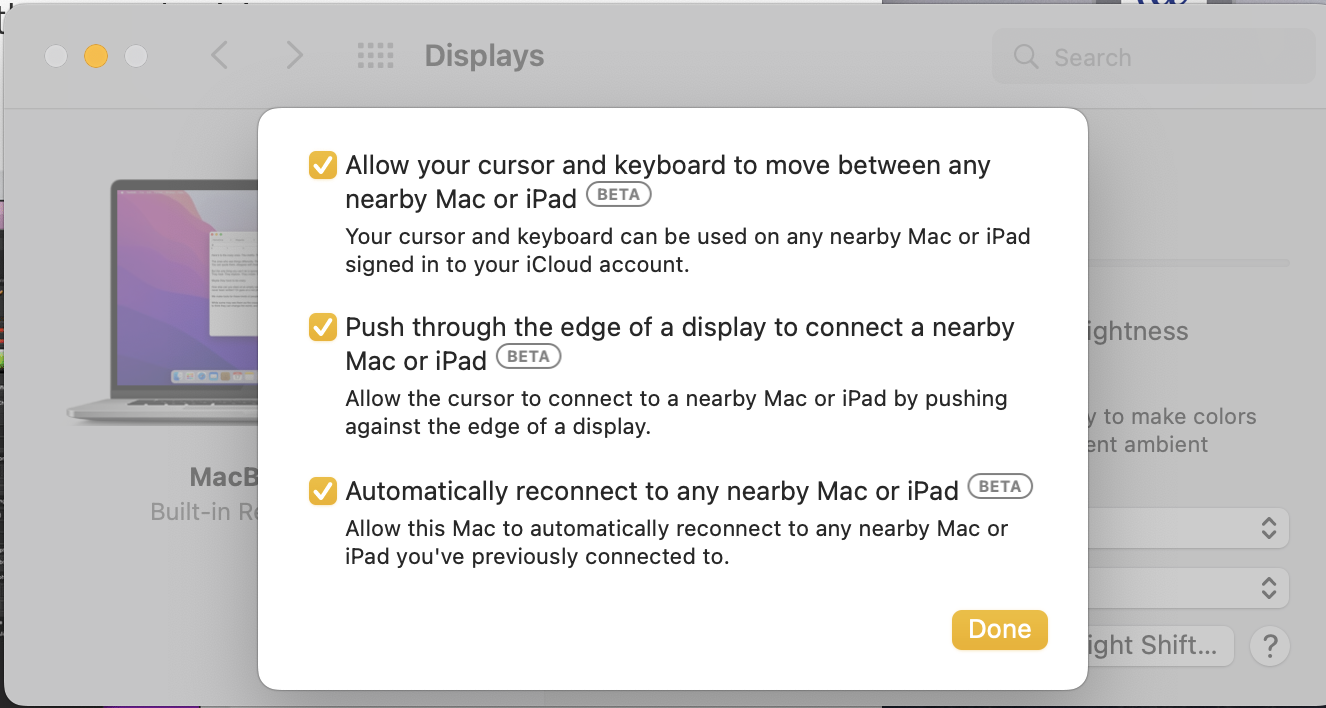
Still no luck—verify you have not blocked Universal Control in the Firewall settings:
>System Preferences > Security & Privacy > Firewall > Firewall Options... > Block all incoming connections unchecked
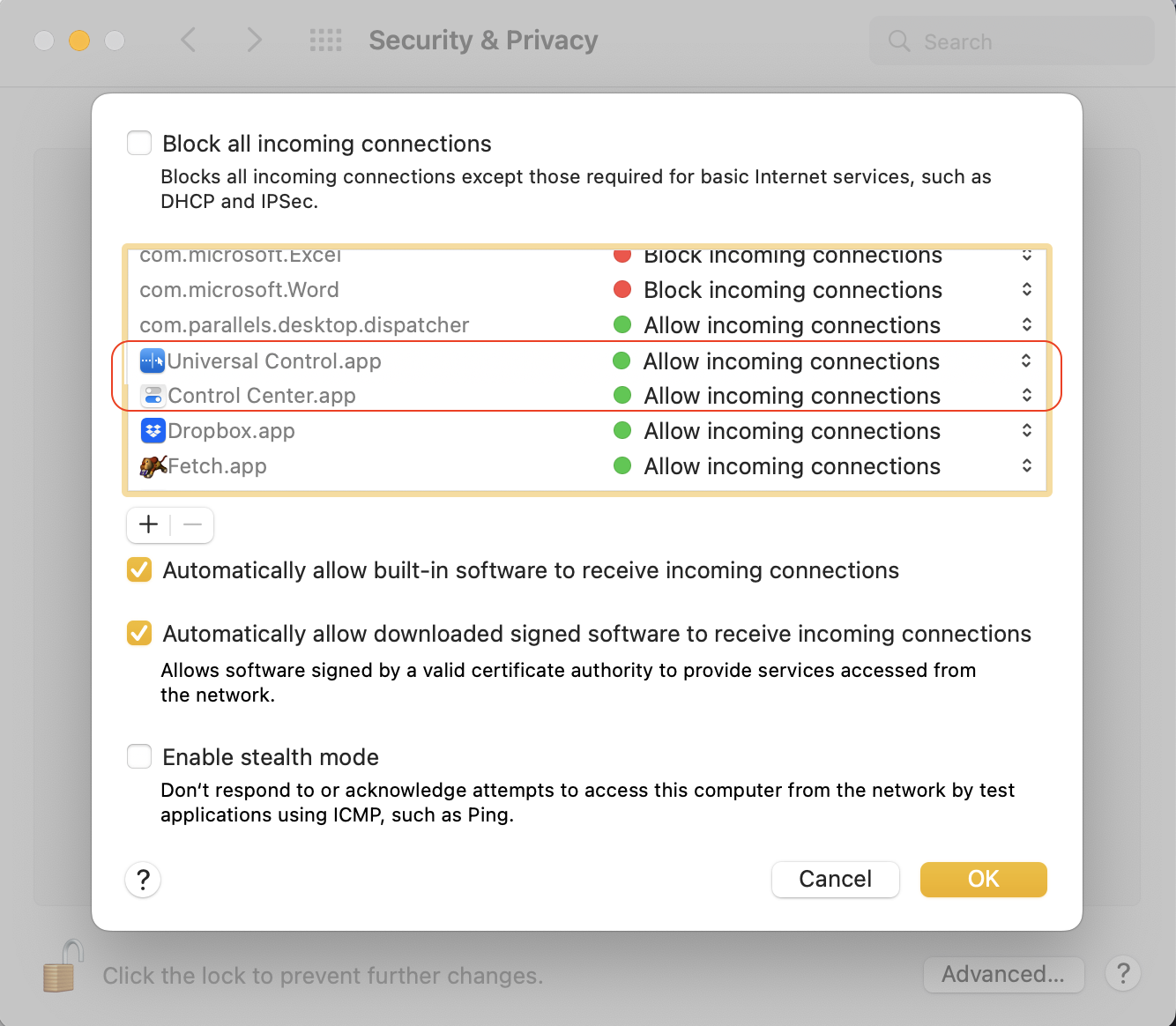
Universal Control: Use a single keyboard and mouse between Mac and iPad
Universal Control: Use a single keyboard and mouse between Mac and iPad - Apple Support