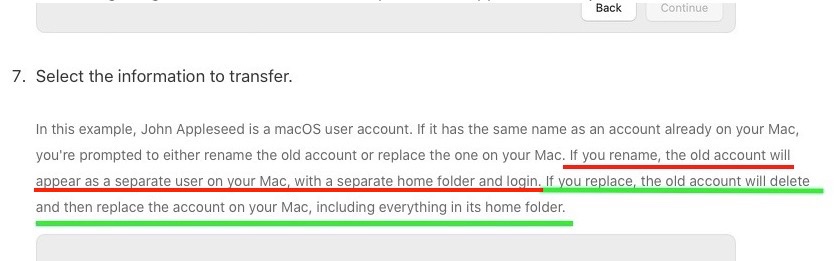Sharhari,
i dont have time at the moment to boot in safe mode or create another user, i will have to do that in the near future.
1) if it is either issue will there be anyway to change the system wide preference folder?
or
2) the user preference folder?
i think you are onto something here with the users or system preference issue
something i had not mentioned:
in 2012 when the MBPro was new, i setup this 2012 MBPro with lets call it (User 1)
after the MBPro was set up i then migrated over my old Hewlett Packard desk top lets call it (user 2)
i made (user 2) an administrator. i never went into or used (user 2) after that 1st day nor do anything in that user account ever
in 2018 Apple Genius Bar installed a new hard drive, they set up (user 3) which was an administrator to test the new hard drive
when home i restored from backup on TimeCapsule, that brought over (user1) and (user 2) which i was trying to do
after that 1st day in 2018 i never went into or used (user 3) still never used (user 2) ever.
After 10 years on this MBPro ive got 660GB of documents and folders, in preparation for the new MBPro 2021 M1 Max i had 40GB of documents i could get rid of so i have been deleted those and then because i never used (user 2 & user 3) i wanted to get rid of them 2 users. I asked around Apple Communities and other Apple Forums could i delete those users without creating any issues, i was given the bad advice of Yes I could delete them as long as the other user that would be left was an administrator.
In 2018 when the new hard drive was installed and (user 3) was created im thinking that was the new MAIN USER.
When i set up shown in the image below i choose the option in red, renaming the user not realizing it was going to create a new user and home folder. i thought i was replacing the existing user.
In hind site i realize now i should have chosen the option in green & instead of deleting (user 2 & user 3) i should have waited until migration to the new 2021 MBPro and chosen the option underlined in green.
Which leads to a 3rd 4th & 5th question.
3) Is there a way not to carry over this User Issue in the migration process to the new 2021 MBPro such as choosing the option in green?
if that is not possible,
4) Should i start from scratch and set up the new 2021 MBPro like it is my first ever?
then start the pain staking process of manually moving over the documents, photos and emails i need and want then manually go through the settings to customize my new 2021 MBPro to they way i want and like my MBPro set up.
and if i start from scratch like it is my first MBPro ever
5) is there and easy was to migrate over my settings, files, photos and email without migrating my user issue?
i am thinking i have a minor glitch with the deletion of (user 3) thinking this was the new MAIN USER i may have a minor authorization problem. i have and can access everything i want with (USER 1) it seems i have all the administration authorities i had prior to deleting any users and their home folders.
thank you,
marcel