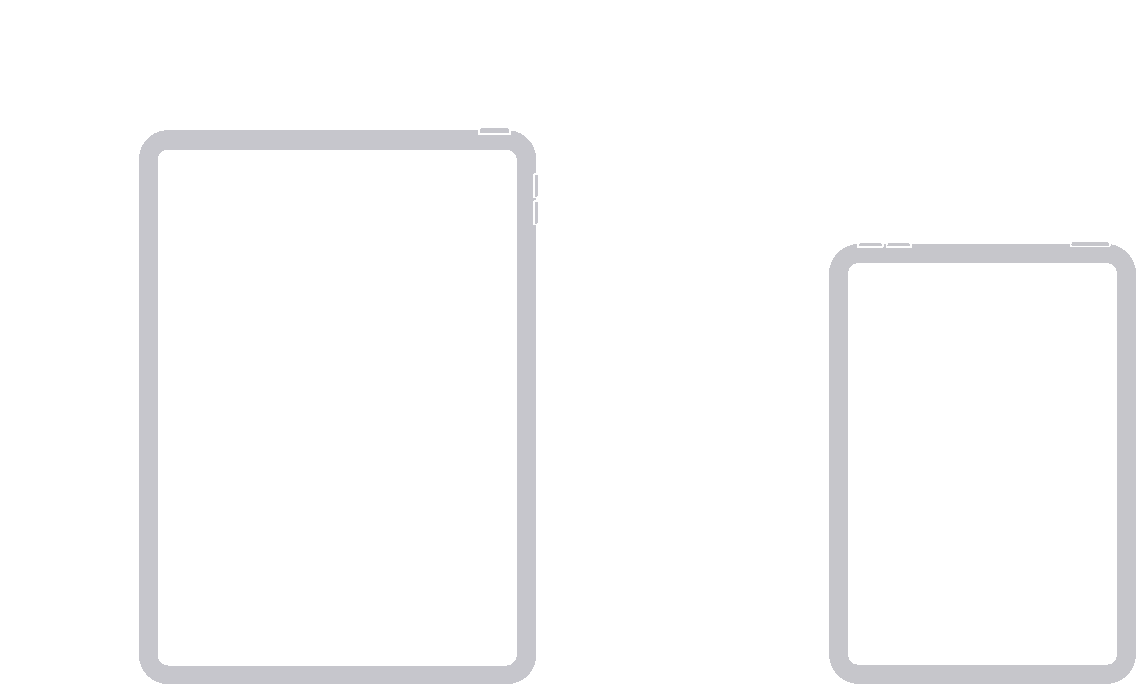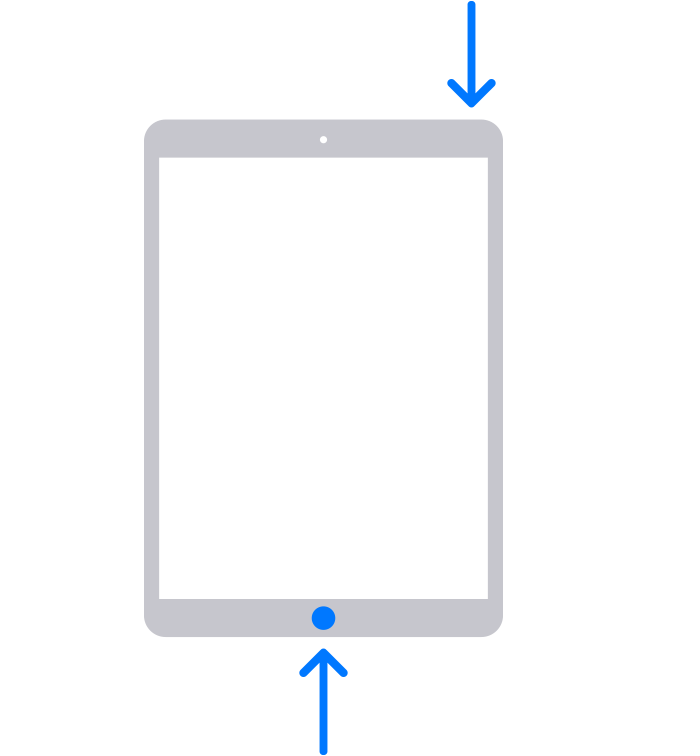MacBook Pro will not charge iPad Pro
MacBook Pro 15 inch 2019. MacOs Monterey 12.3.1 iPad Pro 12.9 inch (3rd generation) PadOs 15.4.1
When using my iPad with my MacBook Pro the iPad used to charge. After the recent Monterey release, the iPad will no longer charge. Connection produces the charging sound, there is a momentary (<10 sec) charging arrow on the battery logo, which then disappears. The iPad is recognised by the Mac, backup occurs and screen mirroring can be used, but of course the iPad discharges which makes screen mirroring for prolonged periods impossible.
Please could Apple engineers review this bug introduced with the latest iteration of Monterey?
Has anyone in the Community found a solution? Please don't trouble to suggest PRAM etc. reset, it doesn't work.
Thanks.
iPad Pro, iPadOS 15