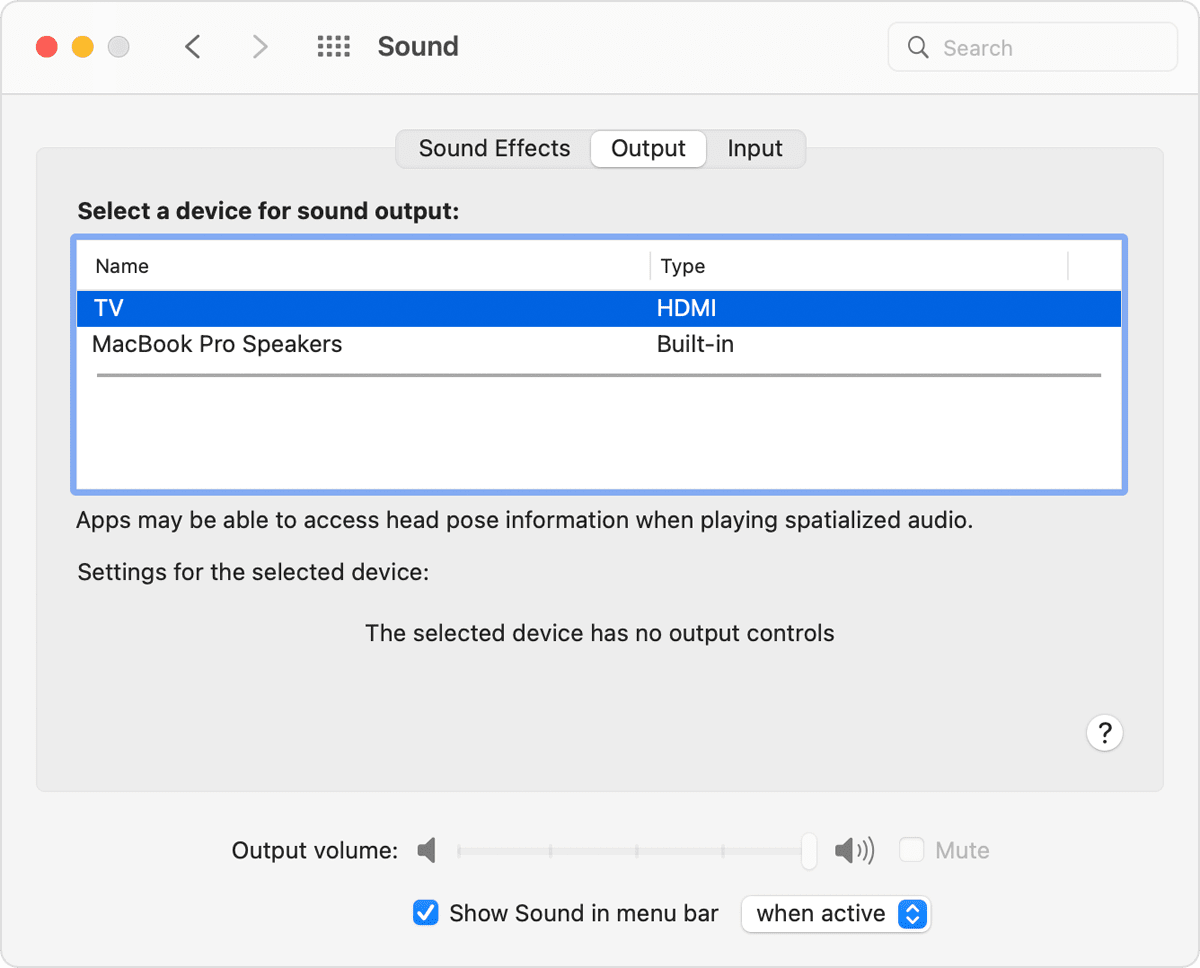Macbook Pro 2011 can't send sound through Mini DisplayPort - No Option to Choose TV
I have a Macbook Pro 13" Early 2011 and I am trying to send audio/video to my TV TCL but all the settings recommended to activate the audio can't be performed because in the options of audio I only have "Internal Speakers" and Air Play for Kitchen TV (Another TV). Video goes through normally the adapter Mini DisplayPort to HDMI but no sound and even on Audio MIDI Setup it is not showing option of HDMI.
Anyone can help? Thank you.