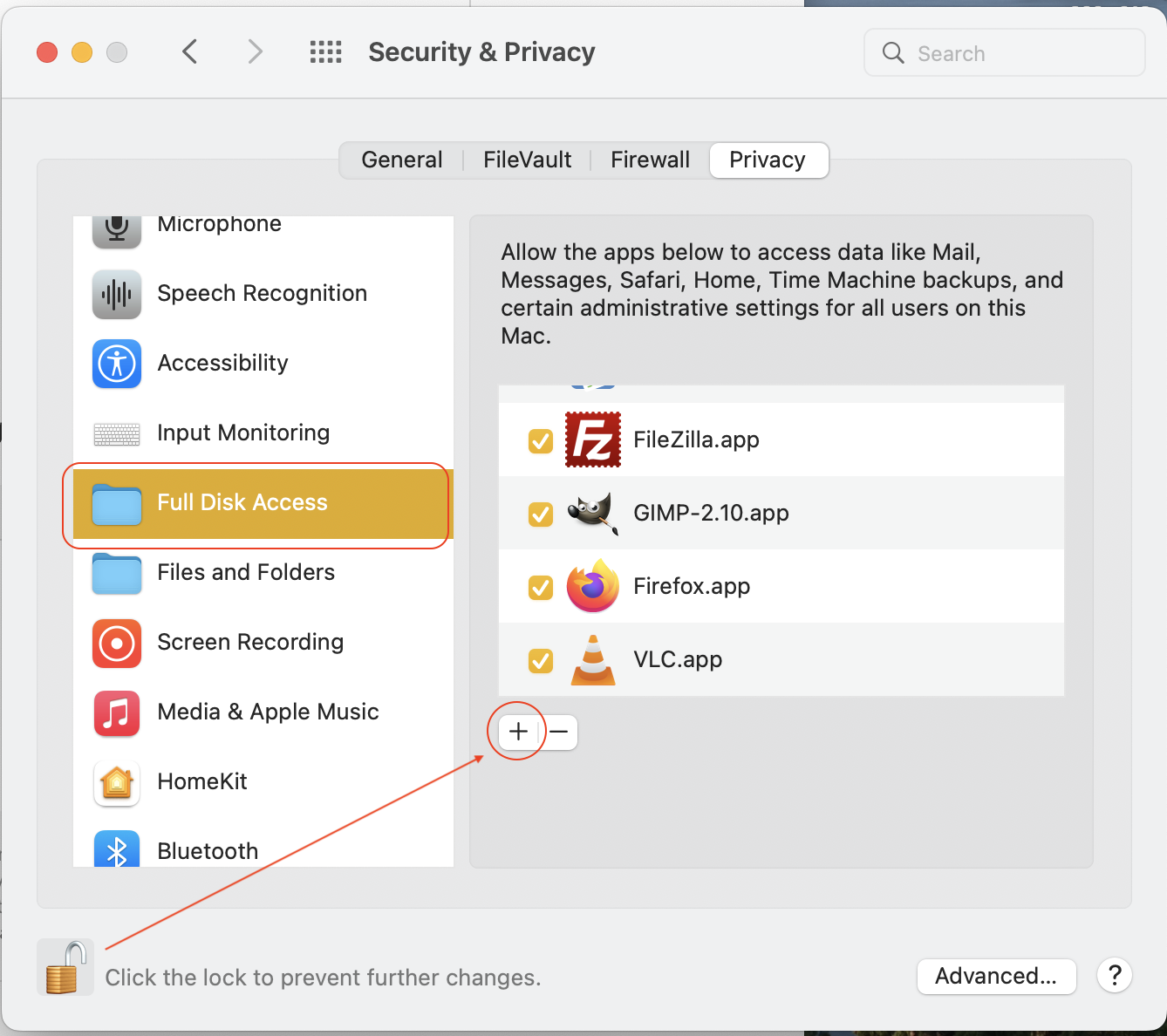Akifemsurg wrote:
I have just updated to Monterey 12.4 and no can not open any links in any email in the Apple Mail programme. I have looked at old threads for same problem and nothing has resolved the issue. Everything on my Mac is up to date and I have restarted computer >1 and cleared cache etc nothing is working. Has anyone got a solution?
Thanks
Verify you have Safari set as default browser and compare your results:
Make Safari your default web browser on Mac - Apple Support
As a test disabling the
Open mail app select Mail>Preferences>Privacy
disable and compare your results...
• “Protect Mail Activity” /
• “Hide IP address” /
• “Block all remote content”
Use Mail Privacy Protection on Mac - Apple Support
Use Mail Privacy Protection on Mac - Apple Support
If still no insight or resolve —you can add your browser to the Security & Privacy>Privacy settings>Full Disk Access
and test your mail hyperlinks...