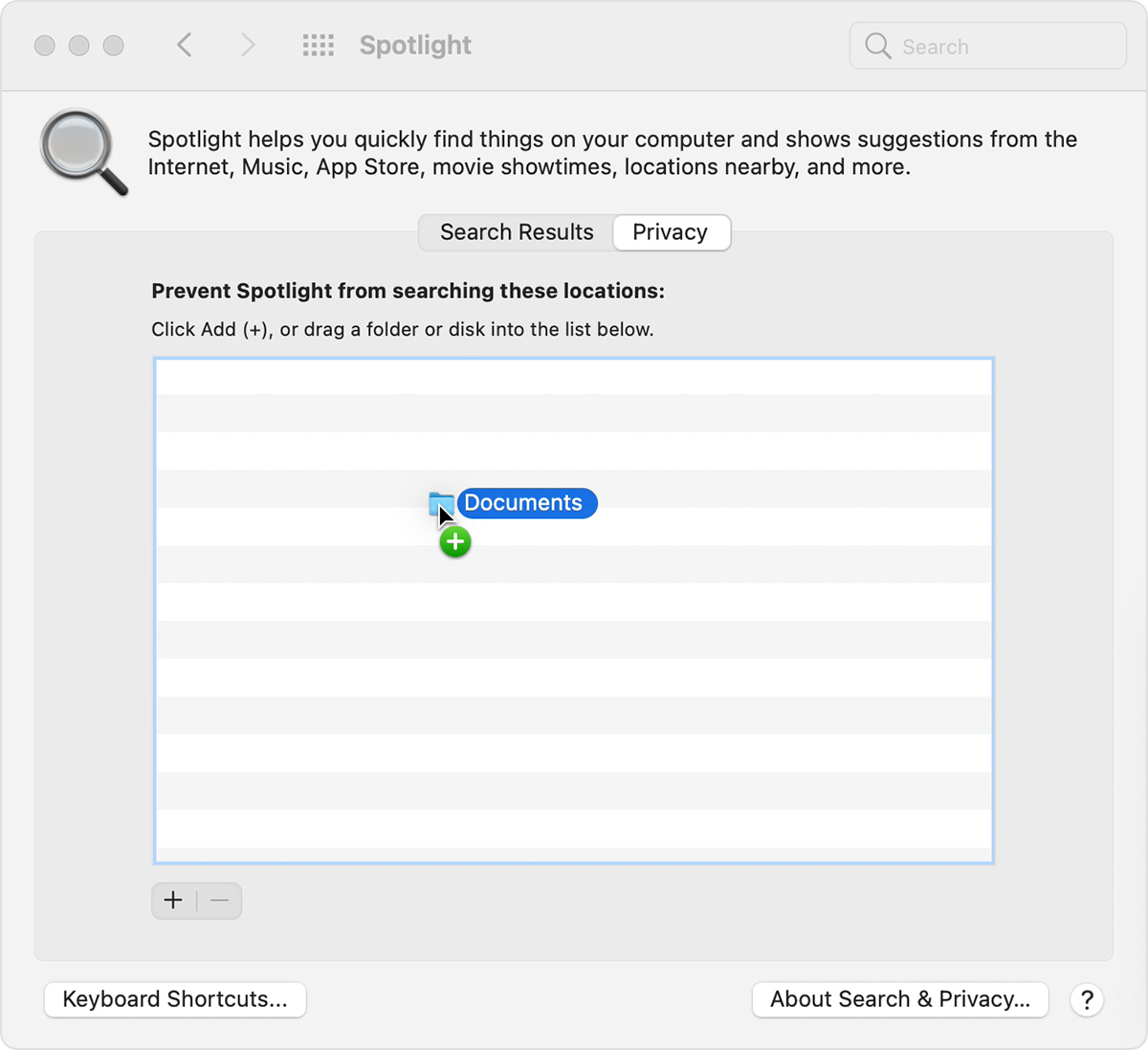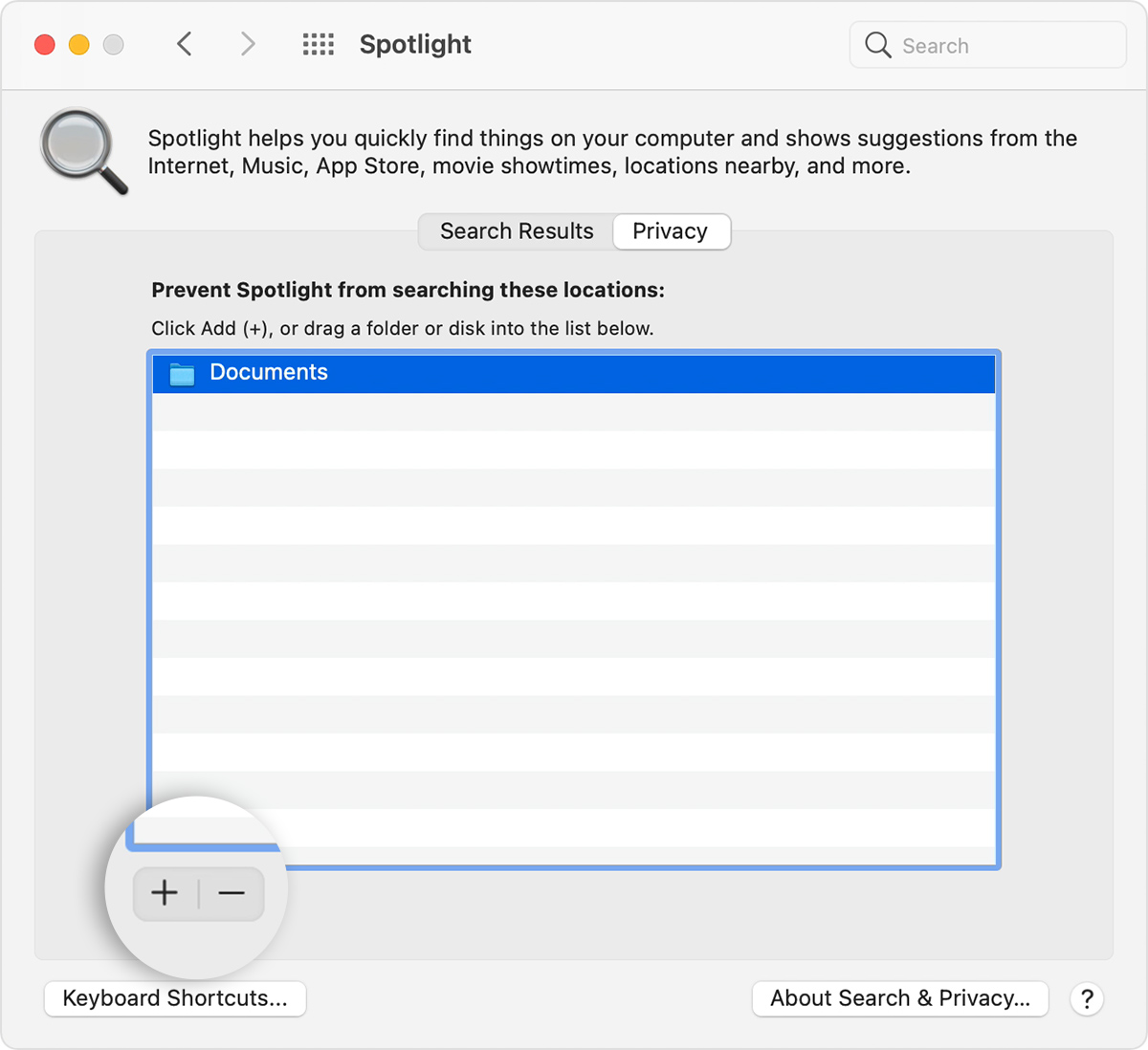Hello Thomas Huerlimann,
To help resolve this issue, follow the steps from this article:
If searching doesn’t find the right emails in Mail on Mac - Apple Support
"If one or more mailboxes are selected in the Mail sidebar or the Favorites bar, Mail searches only those mailboxes. To search all mailboxes, click All Mailboxes in the sidebar or All in the Favorites Bar.
• Mail may not be looking in the Trash or Junk mailboxes, or searching encrypted messages. To include them when searching all mailboxes, choose Mail > Preferences, click General, then select the options.
• You may need to sync the mailboxes on your Mac with those on the mail server. Choose Mailbox > Synchronize > [account].
• Mail may be excluded from Spotlight searching. To check, choose Apple menu > System Preferences, click Spotlight , then click Search Results. If the Mail & Messages checkbox isn’t already selected, select it.
• The Mail folder (located in your home Library folder) may be excluded from Spotlight searching. To check, choose Apple menu > System Preferences, click Spotlight, then click Privacy. If Mail is listed, select it, then click the Remove button ___."
Best Regards.