P. Phillips incorrectly states, "Using the Keyboard to Toggle between elements of Control Centre does not work..."
I have just made an interesting find. Some of the Status icons still work. Most importantly, for
System Preferences › Keyboard › Shortcuts › Keyboard › Move focus to the status menus
to work, use
System Preferences › Keyboard › Input Sources
and select
Show input menu in menu bar
Also, System Preferences › TimeMachine › Show Time Machine in menu bar

There are 13 Apple Status menus in the Menu bar. Of these, only two (2) are accessible using the Magic Keyboard: namely,
Keyboard input menu and Time Machine. Only theses two menus can be opened and navigated using keyboard.
Those two working icons must be moved to far left of Status region (as shown).
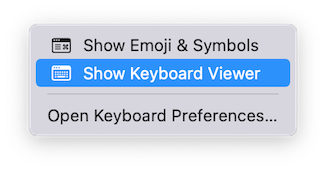
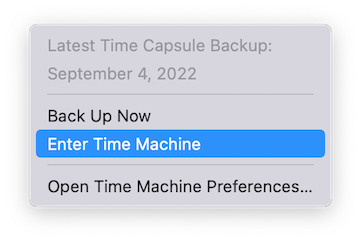 When right arrow moves keyboard over any of 11 blocked Apple icons the Keyboard is kicked out of menu bar and must re-enter using Magic Keyboard shortcut for
When right arrow moves keyboard over any of 11 blocked Apple icons the Keyboard is kicked out of menu bar and must re-enter using Magic Keyboard shortcut for
System Preferences › Keyboard › Shortcuts › Keyboard › Move focus to the status menus.
In our MacPro we have tried to customize shortcuts to Magic Keyboard only keys,, but this makes no difference. Apple is regressively blocking Keyboard use on its best quality, most expensive computers.
$10,000 with tax a few years ago.