You are correct, there is usually no hardware issue as it works as designed, third parties need to update their apps as stated.
There are several third-party apps that work perfectly scanning bar codes on the 14 Pro Max, as does the QR scanning ability that is now part of the Camera app.
Scan a QR code with your iPhone, iPad, or iPod touch - Apple Support
The Code Scanner that Apple provides in Control Center also works perfectly, the key is not to try to force the block to fill the square but rather back the phone up until the QR code is in sharp focus and the scanner will read it instantly.
This obviously won’t work but backing the phone up a few inches/several cm until the code is in sharp focus will, every time.
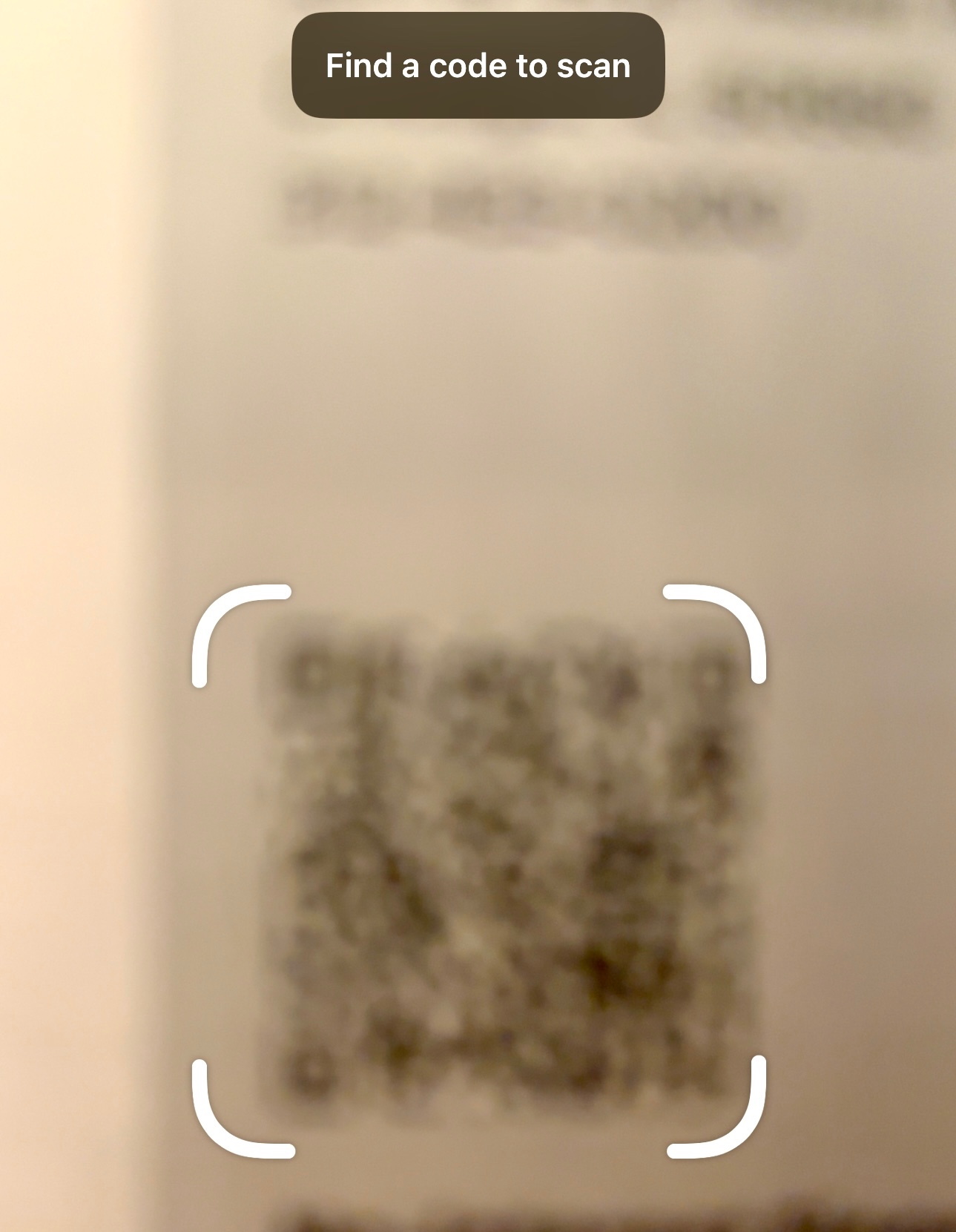
If it doesn’t work for you, then there may be something wrong with your device; I recently visited an Apple Store and it worked with every iPhone 14 they had on display, too.
The interesting thing is the Camera app will switch to the macro lens to be able to focus more closely where the Code Reader app instead requires you to hold the phone further away so it can focus.