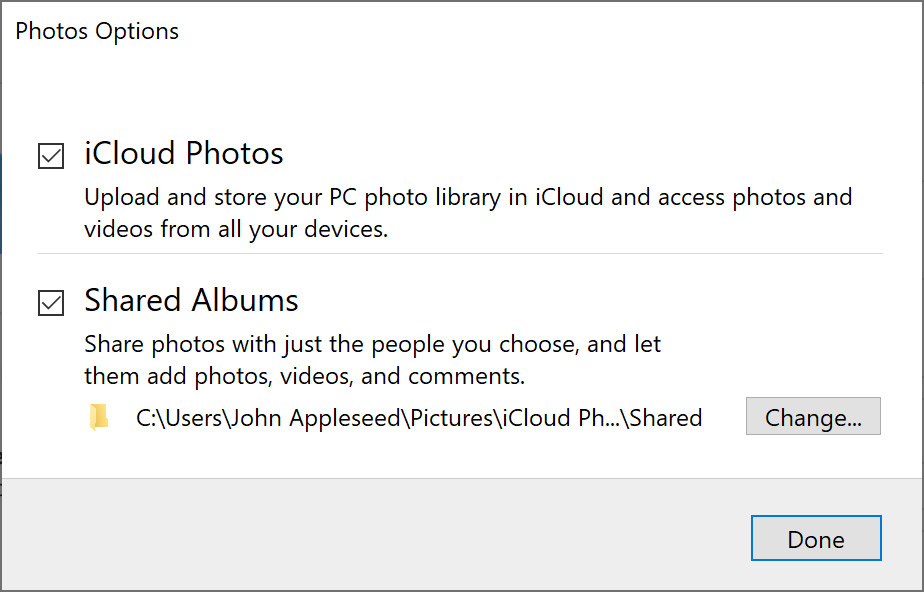Why do my photos not download to my pc
My photos download from my iPhone 12 to the Apple iCloud and then my wife receives them on her iPhone 12 just fine.
However, I cannot get the photos to download from the iCloud to my Windows 11 PC. All updates have been done.
I have the current iCloud for windows installed on my PC and am signed in with my Apple ID. I am using iOS 15.7.
I am signed into iCloud on my iPhone with my Apple ID.
If I go to my PC and open iCloud to my iCloud photos I can click on a photo and then click download and the photo will download to the appropriate folder on my PC.
Why is this download not done automatically for new photos, screenshots and videos?
Windows, 10