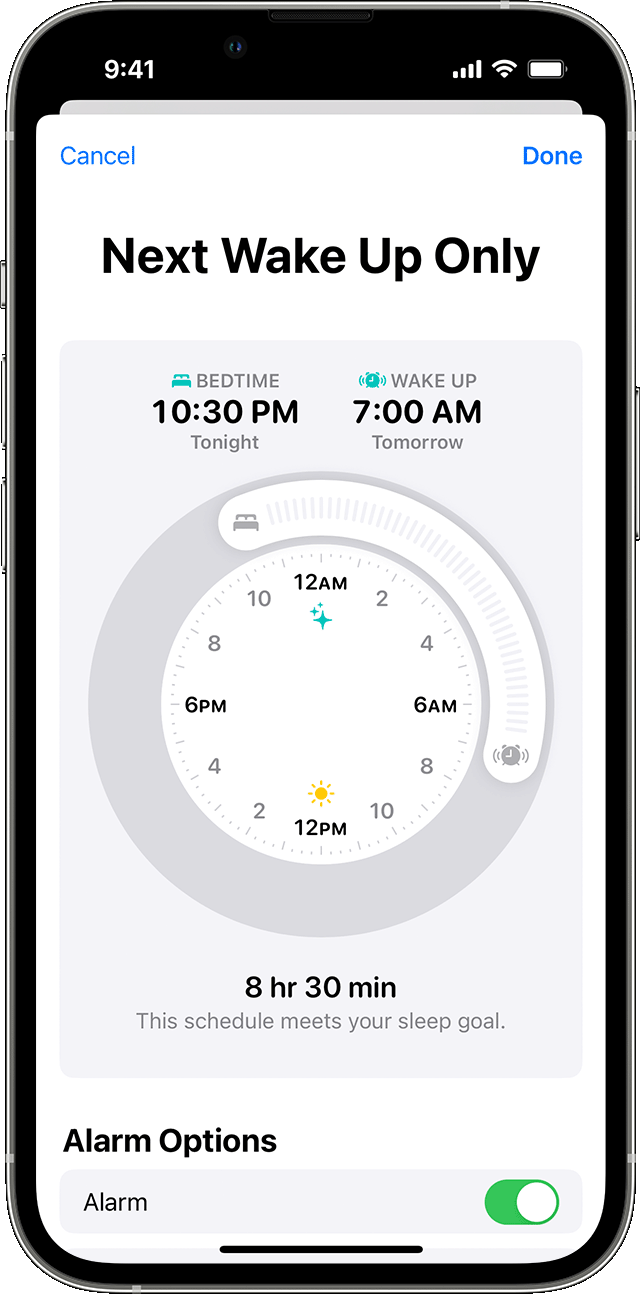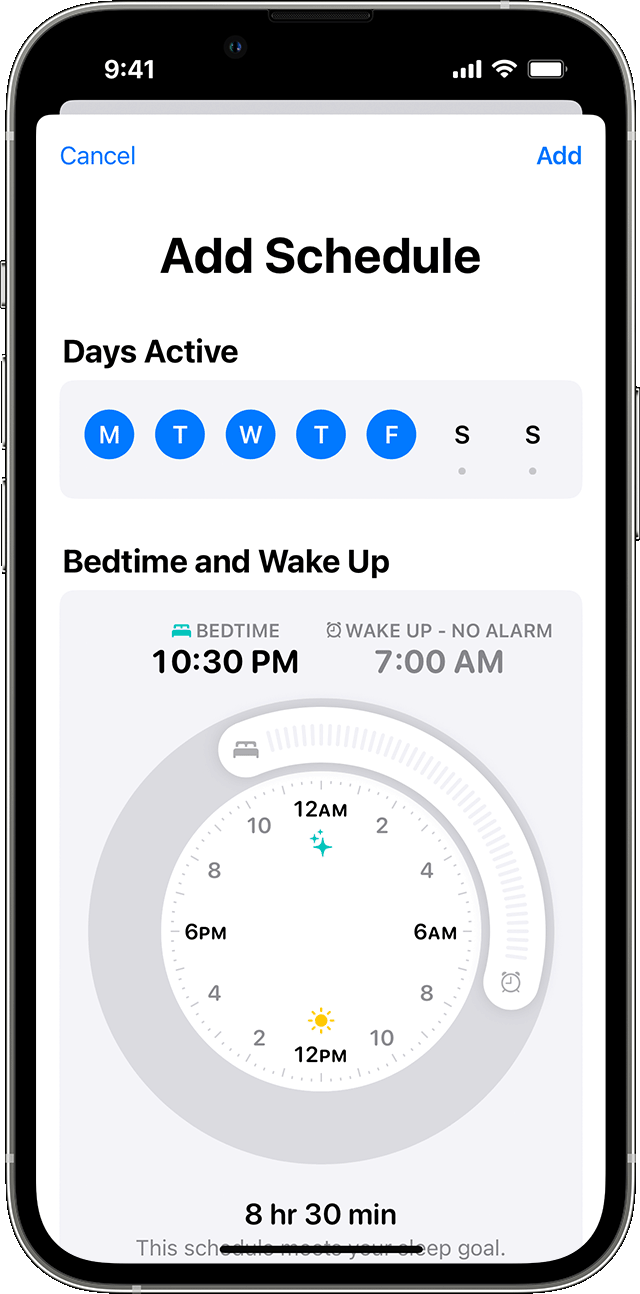Hi Beachybum22,
It is expected for your alarm to go off on your Apple Watch while wearing it to sleep.
That said, you can customize the alarm sound used to wake you in your Sleep schedule: Track your sleep on Apple Watch and use Sleep on iPhone - Apple Support
"Edit your sleep schedule on your iPhone
If you need to update your sleep schedule, you can make changes to your full schedule or for Next Wake Up Only. With Next Wake Up Only, the changes you make apply only to the following day. Changes made to your full schedule apply to all future days.
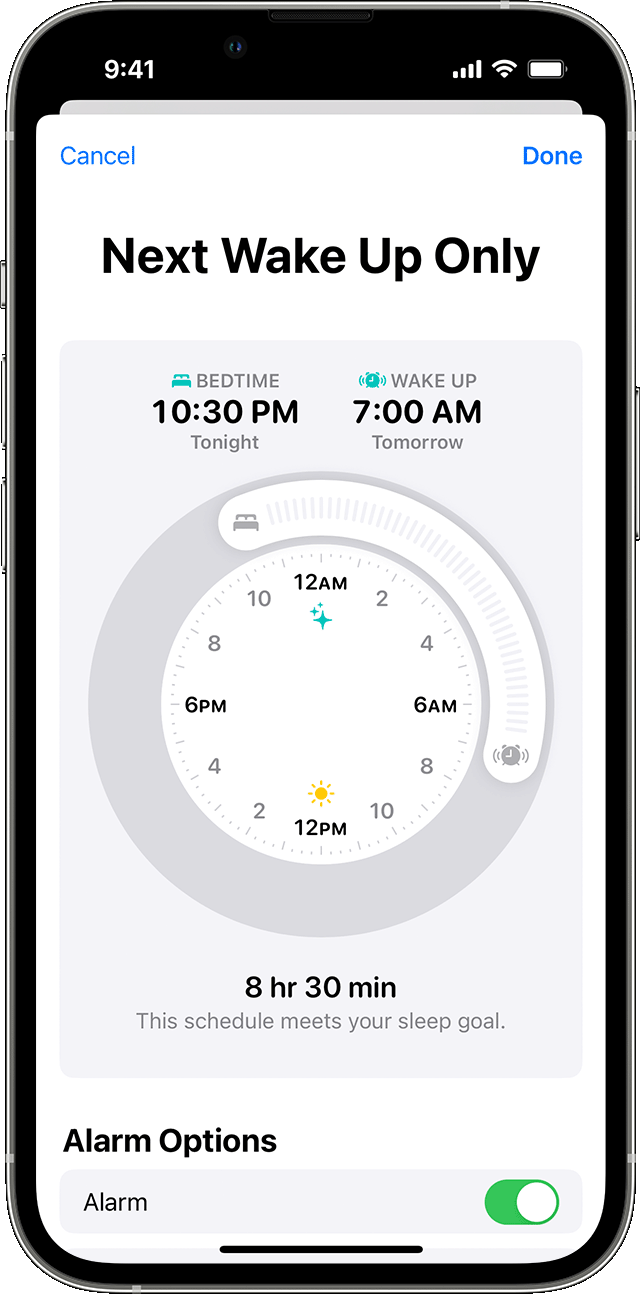
Update Next Wake Up Only
- Open the Health app, tap Browse at bottom of the screen, then tap Sleep. If you have Sleep saved to your Favorites list, you can access it from the Summary page in the Health app.
- Tap Edit under the sleep schedule in Next.
- Drag the curved slider to set Bedtime and Wake Up times. The slider turns orange if the schedule does not meet your sleep goal.
- Tap Alarm to turn on the alarm and adjust your alarm sound, volume, and haptics.
- Tap Done to save your changes.
You can also change your next Wake Up alarm from the Clock app.

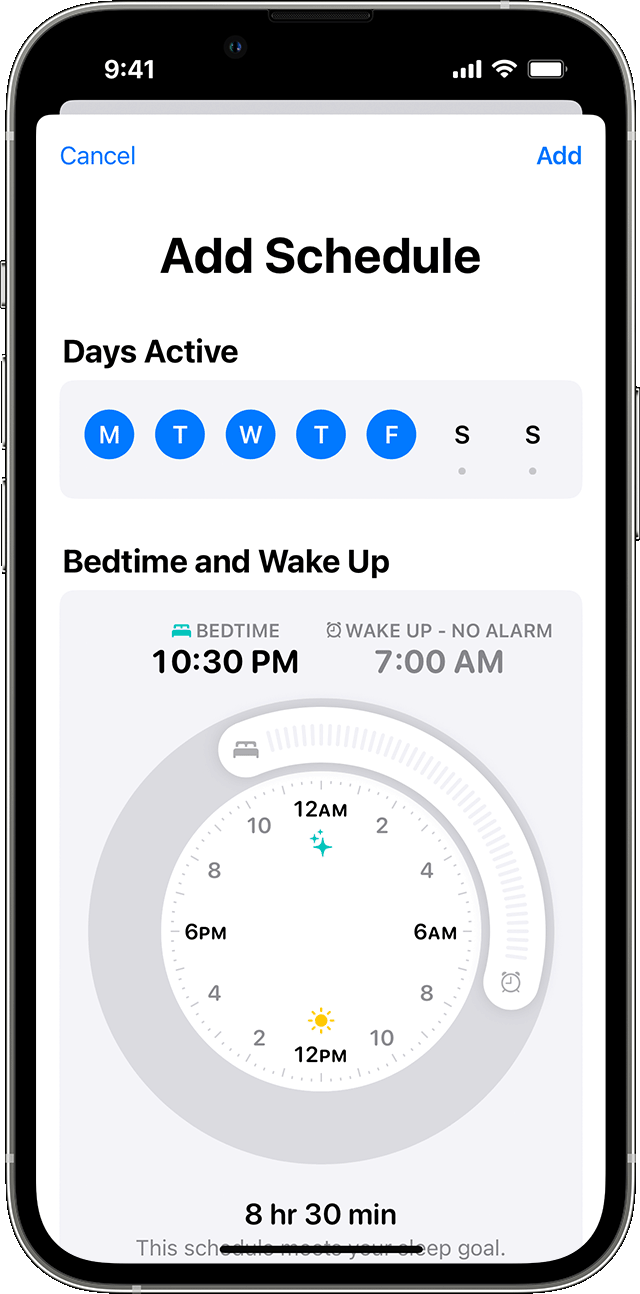
Update your full schedule
- Open the Health app and tap Sleep.
- Tap a schedule in Full Schedule & Options.
- Tap Edit under the schedule you would like to update.
- Tap the Days Active and drag the curved slider to set Bedtime and Wake Up times. The slider turns orange if the schedule does not meet your sleep goal.
- Tap Alarm to turn on an alarm and adjust your alarm sound, volume, and haptics.
- Tap Done to save your changes.
You can also turn off your sleep schedule as needed. In the Health app, tap Browse > Sleep > Full Schedule & Options. Then tap Sleep Schedule at the top of the screen to turn your schedule off or on.


Edit your sleep schedule on your Apple Watch
If you need to update your sleep schedule, you can make changes to your full schedule or for Next Wake Up Only. With Next Wake Up Only, the changes you make apply only to the following day. Changes made to your full schedule apply to all future days.
If you're up before your scheduled Wake Up time, you can exit Sleep Focus. Turn the Digital Crown to unlock your Apple Watch. Then swipe up to open Control Center and tap the Sleep app icon.
Update Next Wake Up Only
- Open the Sleep app.
- Tap the schedule under Next.
- Tap Wake Up or Bedtime.

- Tap the hour or minute and turn the Digital Crown to adjust the time. Then tap the checkmark to save.
- Tap Alarm to turn on an alarm and adjust the sound and haptics.
- Tap Edit Schedule in the upper left to save your changes for the following day.
Update your full schedule
- Open the Sleep app and tap Full Schedule.
- Tap the schedule you ant to edit.

- Tap the days under Active On, then tap the days you want to set the sleep schedule for.
- Tap Done to save your changes.
- Tap Wake Up or Bedtime.
- Tap the hour or minute and turn the Digital Crown to adjust the time. Then tap the checkmark to save.
- Tap Alarm to turn on an alarm and adjust the sound and haptics of your alarm.
- Tap Edit Schedule in the upper left to save your changes for the full schedule.
You can also turn off your full schedule as needed. In the Sleep app, tap Full Schedule, then tap Sleep Schedule to turn your sleep schedule off or on."
Cheers!