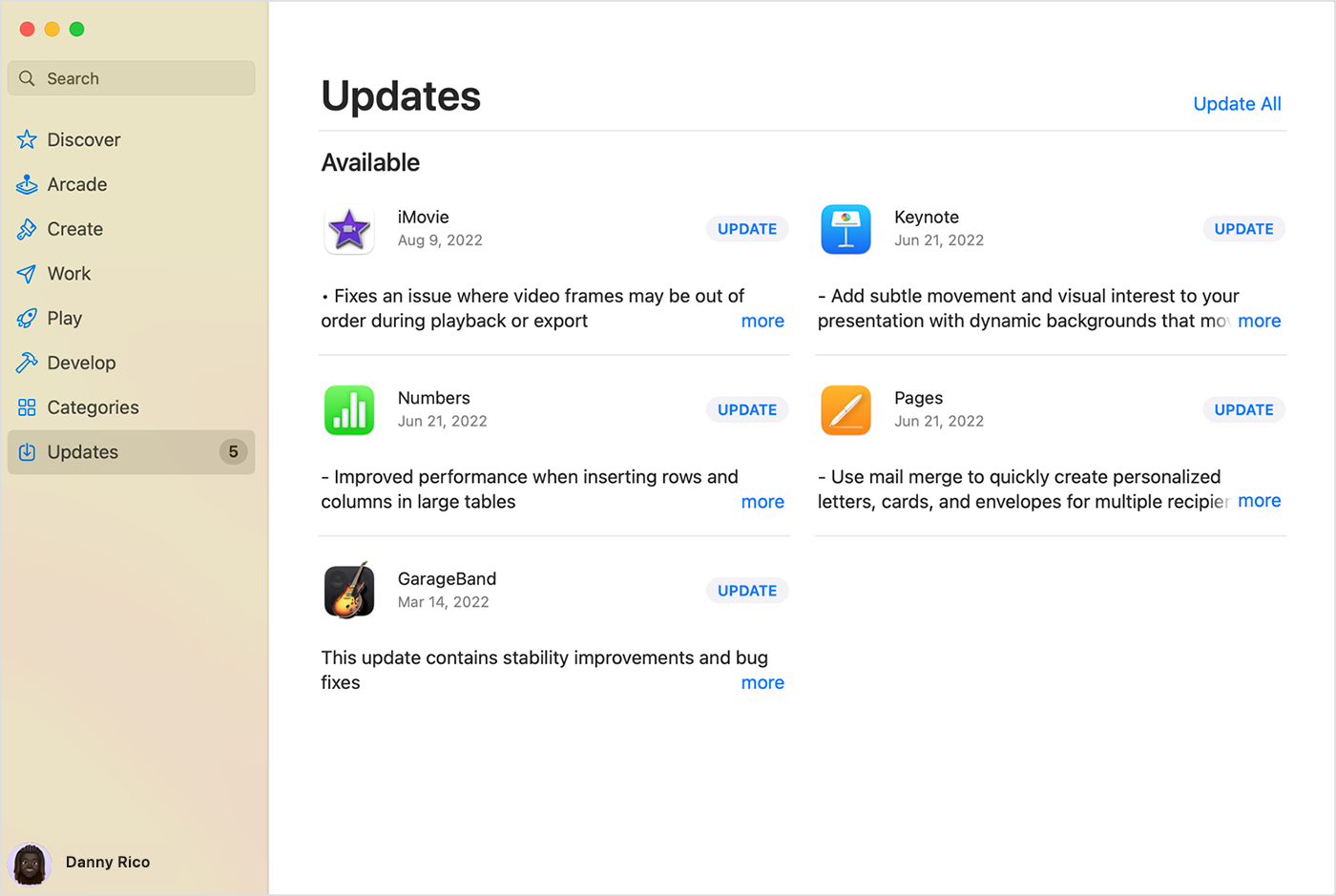Missing Garageband Instruments
When I try to open Garageband projects that I created on an older Macbook, but copied onto a newer one, I get error messages saying "EXS24 instrument <instrument-name> not found." If these instruments are not installed on my new computer, why doesn't the software just download them from Apple? Is there a way to get them manually?
In the Garageband menu there are options to "Download Essential Sounds", and "Download All Available Sounds", but these options are greyed out. Is there a way to ennable these functions?
Also, does Logic Pro have this same problem, where old projects do not work after updates, or migrations to other computers? If so, how are people able to still use it? I feel like a lot of my projects may be lost even though it is all saved and backed up, because I no longer have access to the versions of Garageband they were created on.
MacBook Pro 15″, macOS 12.2