Email messages can viewed as full screen should you choose to do so.
First, ensure that you have updated your iPad to the most recent version of iPadOS - at time of writing, this will be iPadOS 15.7.1 or iPadOS 16.1.
To view an email full-screen, first find the email message that you wish to view in mailbox list of email messages, then:
- Touch-and-hold (i.e., a long touch) the message that you wish to see full screen; an Action Menu will appear.
- From the menu, tap Open in New Window; this will open your chosen mail message in its own window.
- At top-centre of the window, you will see the multitasking trigger button “…”; tap the button
- Tap the Full Screen button; the current viewing window will transform to a full screen view:
iPadOS 15.x
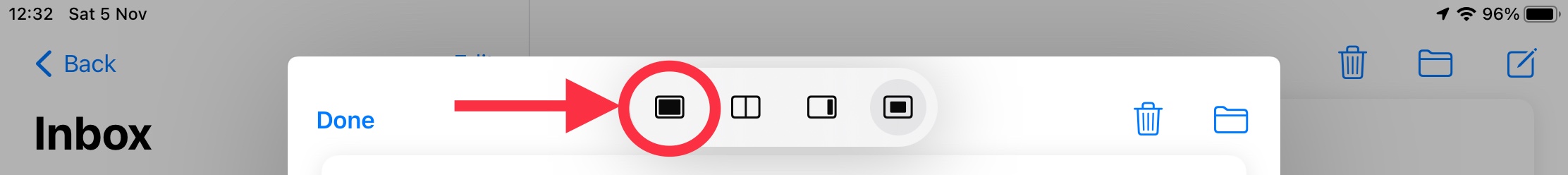
iPadOS 16.x
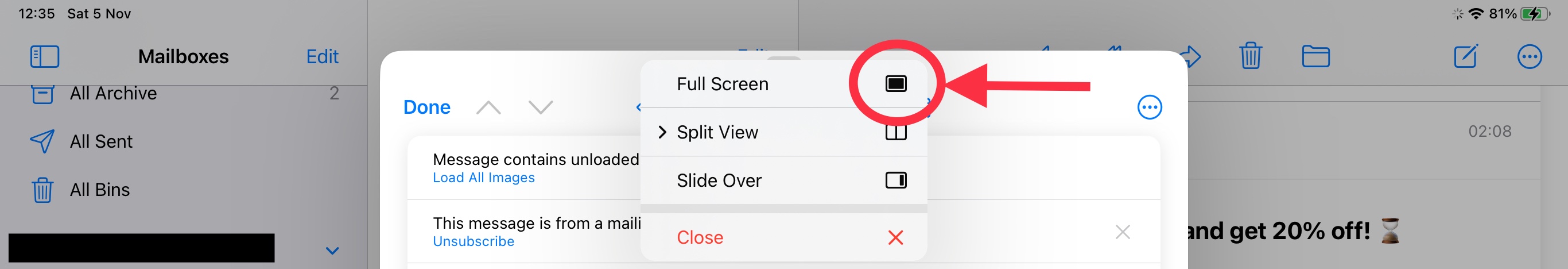
More information about multi-tasking features of iPadOS can be found in this support page:
Use multitasking on your iPad - Apple Support
The iPad User Guide is also a rich source of information about using iPad and its many features. The Guide is available both online using a web browser (such as Safari), or as an Apple Books download:
iPad User Guide - Apple Support
https://books.apple.com/book/id1567104892