Every email that you receive is sent from a Mail server which writes its address in the header Return-Path field. It may be, and often is, different than the email and domain name shown in the From header field. If you block on the domain name in that Return-Path header item, you shutdown different mail campaigns from anyone using that Mail server, and no longer need to consider the From header address.
Launch the Mail application, and just select one of the emails that you want to block. While that message remains selected, go to Mail > Settings… > Rules. Add a Rule. Name is No Spam, or any other meaningful name.
By default, it will have this layout:
If [ any ] of the following conditions are met:
[ From ] [ contains ] ___________
and [ move message ] to mailbox: [ No mailbox selected ]
You want to add a new Mail Header item to substitute for [ From ]. Click on the From selector and at the very bottom of that long menu of items, you will see Edit Header List… Click that and add [+] Return-Path exactly in this case. Once you do that, you can replace [ From ] with [ Return-Path ] as it is near the top of that selection menu:
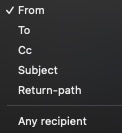
When you enter [ Return-Path ] [ contains ] the rightmost _________ will automatically populate with the Return-Path header string for the current email message selection. This usually is some account on a mail server so it may have a bunch of content, perhaps even including your email address. Using your arrow keys, go the the very end of that header address string that ends in >. Start there and backspace (delete) characters until you get to some domain name. You do not care about the user name, or a sub-domain (spamsrc.bombard.ru), just the bombard.ru, or whatever that basic domain name is. Then you remove everything prior to it including the beginning < symbol.
So here is an example of a typical, but fictitious Return-Path header from a SPAM source:
<msprvs1=19327OI-fC709=bounces-299359-4@email.spamcentral.com>
You would remove everthing except spamcentral.com. In real life, there may as much content after that domain name as before it so your arrow key and back spacing will be busy.
The action in my Mail rule is [ Move Message ] to mailbox: [ Junk ] for your appropriate email account. It could also be [ Trash ].
When you save this rule, it wants to know if you want the rule applied to your selected SPAM message. If you agree, it is applied to the selection with the action you specified. Future emails with that same Return-Path header string will be immediately acted upon per the rule and you will not receive any dialog from Mail asking for your permission.