BMO is playing dumb. They don't read the messages I am sending and my messages are getting mutilated by their REALLY BAD Message System.
I had someone called Marissa C. answer and it was totally clear that she
a) did not read a single word of my message and/or was reading a message from 5 years ago
b)tried to blame it on Trusteer - that's ancient history
C)told me, YES TOLD me to use Google Chrome and that Apple and Safari were the problem.
I have already done a test courtesy of John Galt which squarely put the problem in their court.
they will acknowledge there is a problem - the problem is with all of us.
So the I used Inspector and inspected their login page and here is what I got
BMO
[Error] Failed to load resource: The certificate for this server is invalid. You might be connecting to a server that is pretending to be “fast.bmofinancial.demdex.net” which could put your confidential information at risk. (dest5.html, line 0)
Failed to load resource: The certificate for this server is invalid. You might be connecting to a server that is pretending to be “fast.bmofinancial.demdex.net” which could put your confidential information at risk.
"container.buildInfo.environment is deprecated.Please use `container.environment.stage` instead"
– "container.buildInfo.environment is deprecated.Please use `container.environment.stage` instead"
[Log] DOMContentLoaded: eventName: undefined eventMessage: undefined (script.js, line 9)
[Log] Sending page loading time – "1.22" – "www1.bmo.com" (script.js, line 39)
[Log] cdbbossiteId cookie: deleted! (4560.637f52a0df5d2ed7.js, line 1)
[Log] notifyEvent (login, line 2)
[Log] customEvents- no comma: (login, line 2)
[Log] standardEvents: (login, line 2)
[Log] bmoEvents: (login, line 2)
[Log] conversionEventsObj: (login, line 2)
When I went in a had a look there were a number of issue with their site chief among them being that Safari either gets a DNS error 404 - could not find server OR Safari thought the website was not legitimate and the licence had expired.
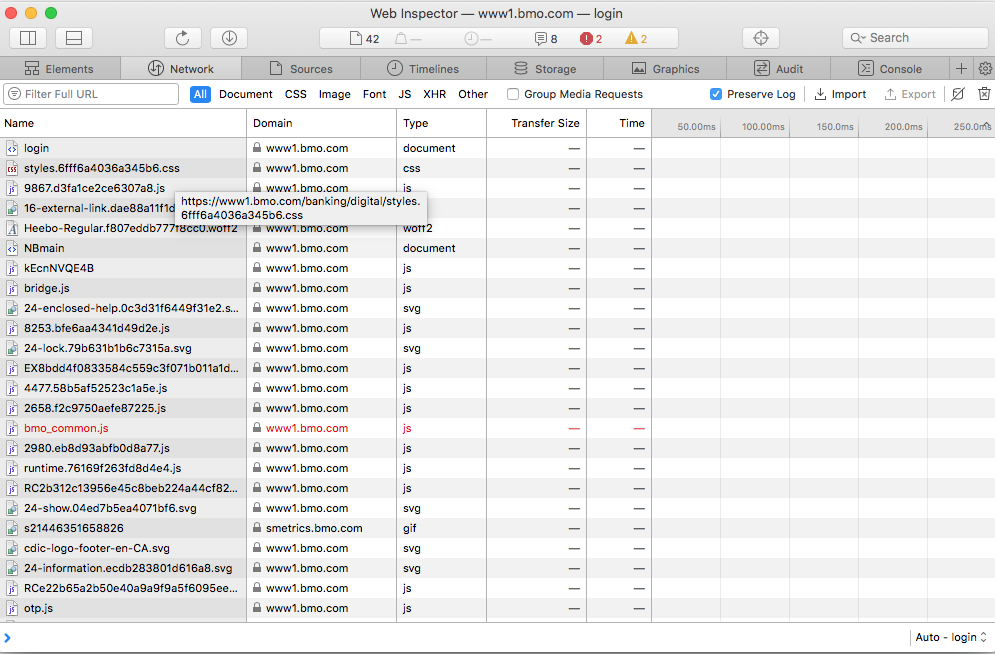
So try using inspector and be prepared to be amazed at just how bad their site is.
So here are the erros I just found 2 more docs attached

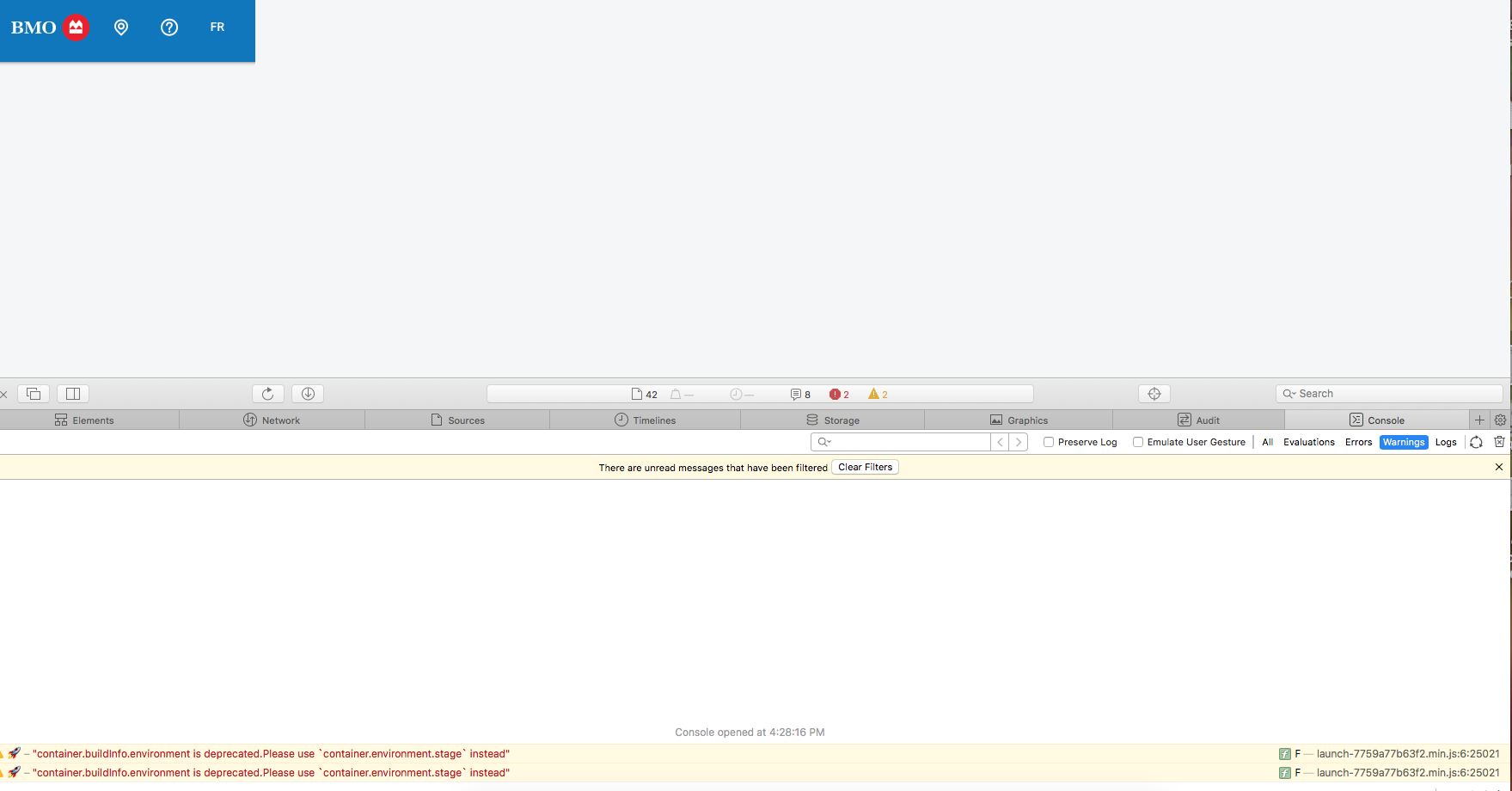
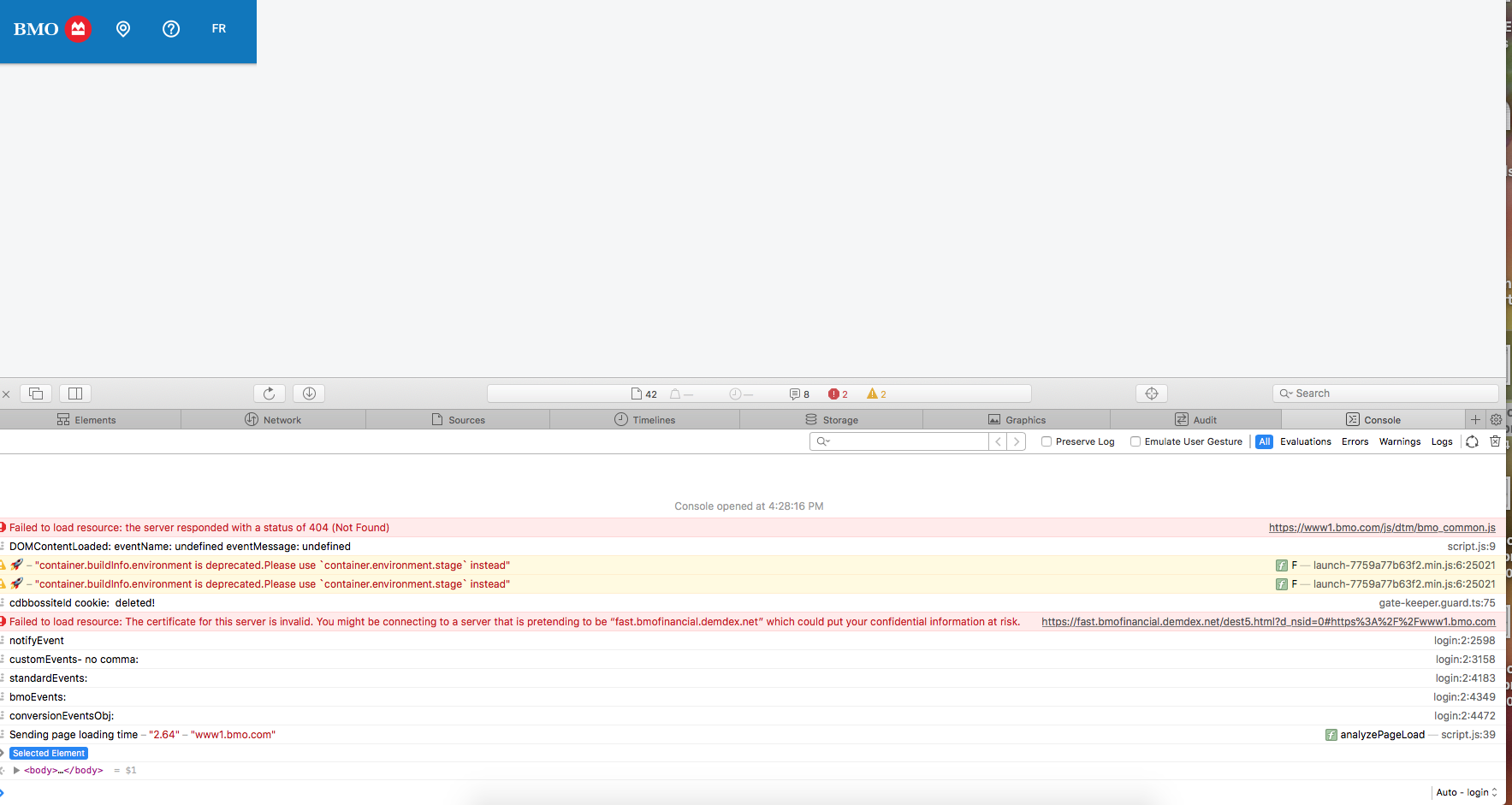
So it is pretty clear where the problem is BMO and they refuse to acknowledge it or do anything about it.
This is absolutely unconscionable - and it is NOT the first time I have a problem with them. Share this with all others who have encountered this problem or will and just keep badgering them.
They are totally useless and seem to pushing Goggle Chrome on us as is Google. Hmmmm..