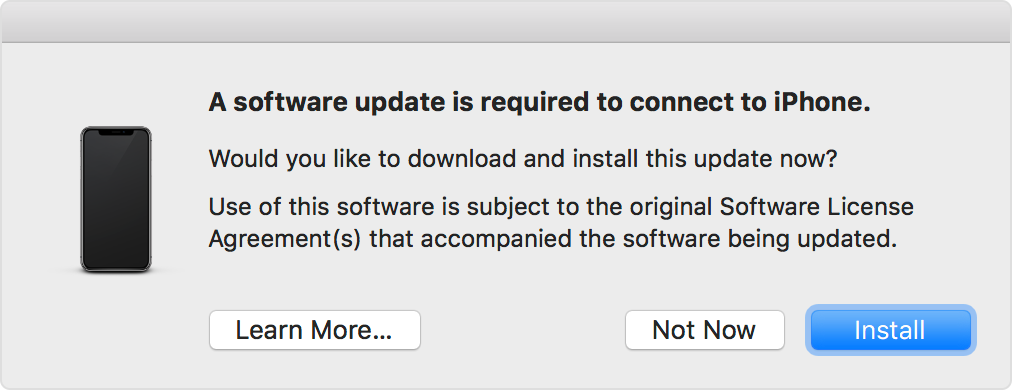iPhone 12 mini not detected by High Sierra, iTunes or iMazing
Hi,
my 79 year old dad owns a MacBook 13" mid 2010, he ist satisfied for surfing and mailing.
Installed is the latest MacOS possible 10.13.6 High Sierra with iTunes 12.8.3.1
No more upgrades possible, except a new Mac.
Until christmas he had an iPhone SE (1st gen) without any problems and iOS 15.6.1, backuped on the MacBook
He buyed an iPhone 12 mini with 15.6.1 and the MacBook doesn't recognize the iPhone 12 mini.
- We have changed cables, no effect
- I've tried iMazing: It recognized shortly the iPhone 12 mini then reports "connection refused" (see attached screenshot)
- When connecting the iPhone it asks to trust the computer. We confirm the message and enter the code, nothing happens afterwards
We are not able to backup the phone and we don't want to update to iOS 16.2 without backup. An iCloud backup is too heavy since my father just has the 50 GB option.
We recently found this discussion: IIphone 12 / High Sierra / Itunes 12.8.2.3 - Apple Community
From this discussion we tried the following:
- Mobile Device Updater - no effect, nothing happened
- Reinstalling iTunes - no effect
- Trying these advices: iTunes won't recognize iPhone XR on Macbo… - Apple Community - no effect
- The photos-app pops up upon connecting even with an iPhone-symbol, but it says "no photos"
No malware, no VPN
I've attached my iPhone 13 Pro to the old MacBook, same effect: Not recognized
We don't have any other ideas. My father lives about 700 km away from me, I only can help him via teamviewer. There is no Apple Store in the vicinity.
Any suggestions?
Kind regards from Germany,
Frank
MacBook