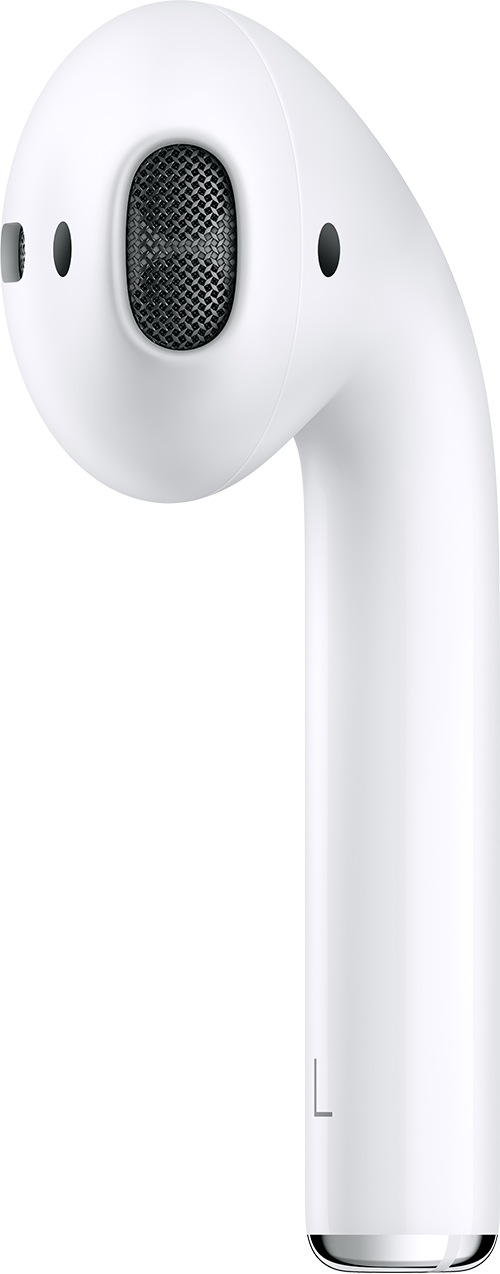AirPods Pro 2nd Gen not producing any sound with LG TV
I've come across this issue where my AirPods Pro 2nd Gen manage to connect to my LG TV over bluetooth but they do not produce any sound what so ever. I used to own a pair of 1st Gen AirPods Pros and they worked flawlessly with the same TV.
The exact model of the TV is: LG OLED55B7V
The TV software is up to date and has remained the same that I used with my previous AirPods Pros. The new 2nd Gen AirPods Pros had the same issue both with the firmware version out of the box and even with the lates firmware.
I have multiple other non-Apple wireless headphones that work with the same TV without any issues what so ever and the 1st Gen AirPods Pros worked with the TV as well so I'm absolutely sure the issue is on Apple's side. Having seen hoards of threads about the same issue with different TV manufacturers also strengthens my point. Pretty disappointed to be honest having spent so much money on these and they fail at such trivial things.
Is Apple working on fixing this issue and is there fix coming out any time soon or should I just return them?