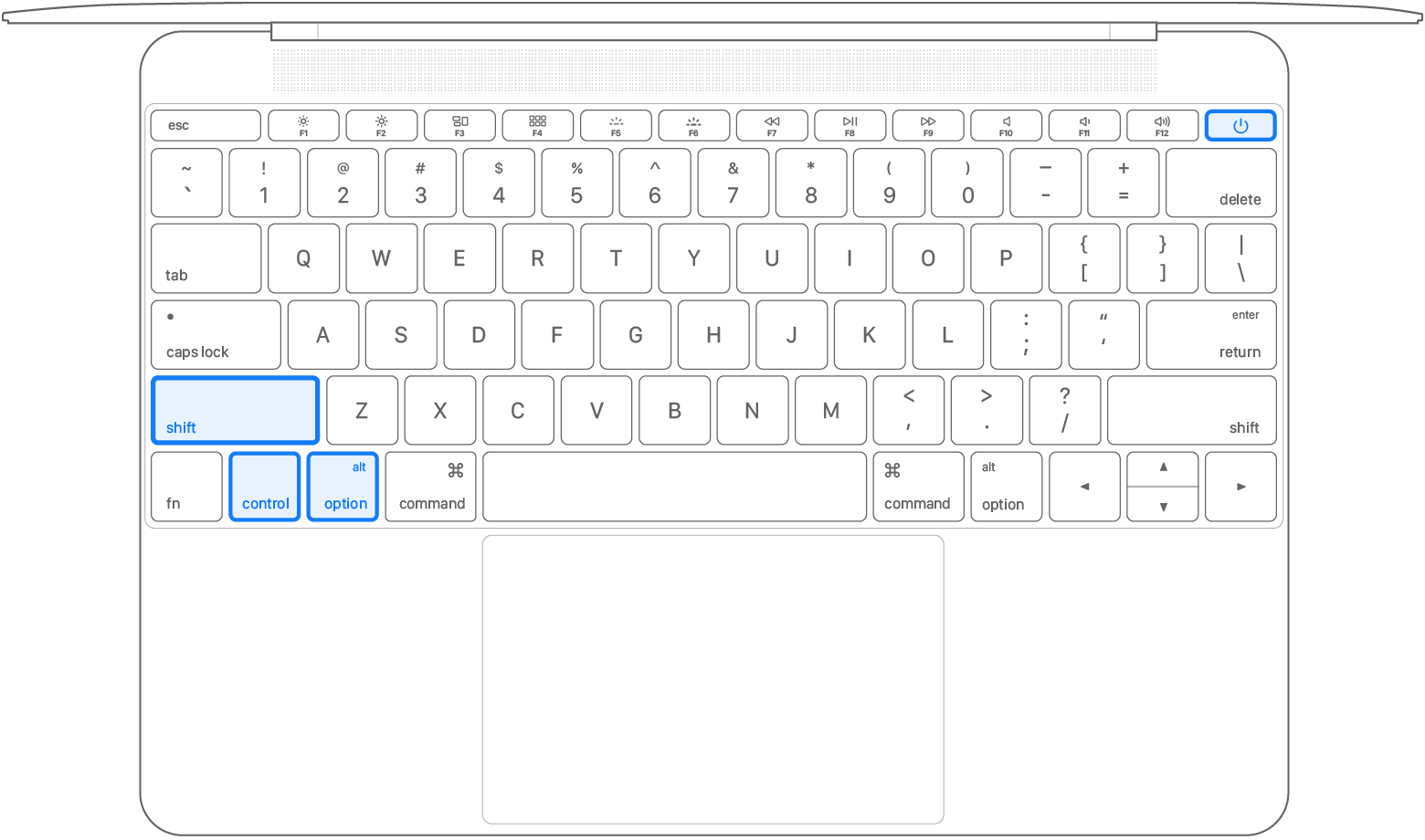Touchbar flashing
Apple seems to have completely abdicated any responsibility for the faulty touchbar on the 13" macbook pro. Several people have written in and the only answer seems to be "it's a hardware issue" or "take it in for a diagnostic test". Apple knows that the touchbar is faulty as they no longer include it on the 14" and 16" models. Why can't Apple come up with a solution? Quitting Touchbar Server and Control Strip in Activity Monitor doesn't seem to work any longer (it did when first tried, then the touchbar completely disappeared, then a few days later returned as did the flashing). The problem seemed to start after updating to the new Os (Ventura, which ironically is my last name).
MacBook Pro 13″, macOS 13.1