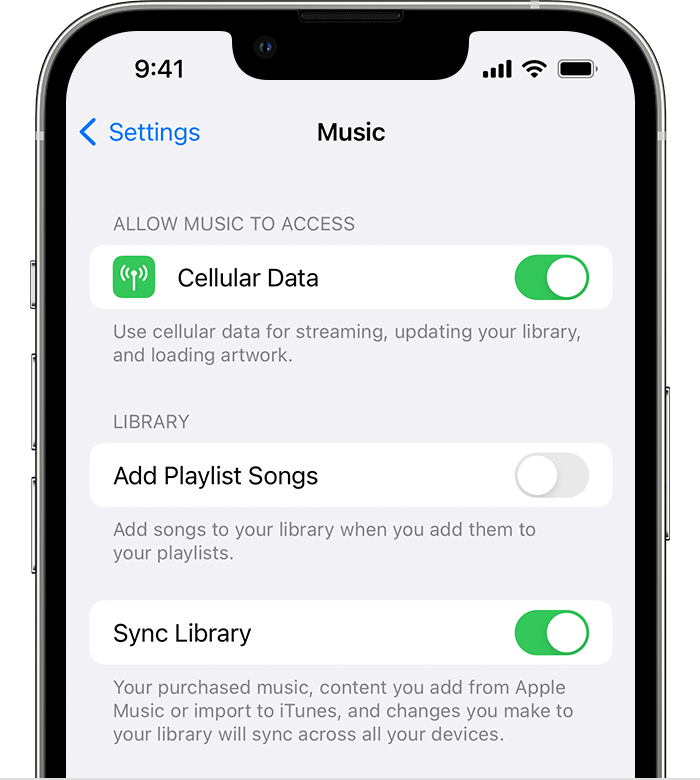Hello domi_nation66,
Do you have Sync Library set up on this device? If not, we'd suggest doing that now to test if that solves the issue: Use Sync Library to access your music library across your devices
How to turn on Sync Library on your iPhone or iPad
1. Make sure that your iPhone or iPad is signed in with the same Apple ID that you use with your Apple Music subscription.
2. Go to Settings.
3. Tap Music.
4. Turn on Sync Library.
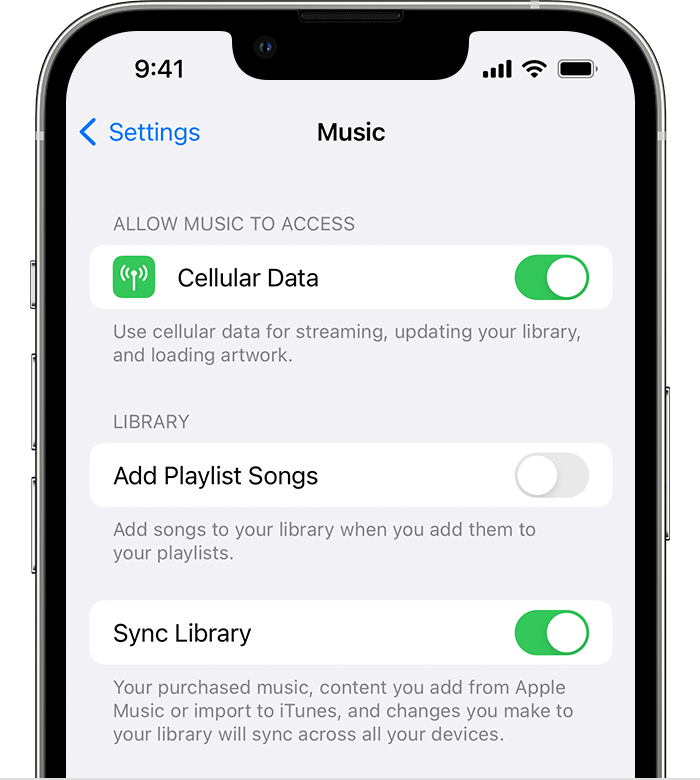
5. Turn on Sync Library on your other devices.
If you've recently set up Sync Library, see these steps (since they're related to this specific issue): If songs are missing from your music library after you turn on Sync Library
In case that doesn't solve the issue, when you tap on the three dots next to these dimmed out songs, do you see any options to download these songs or add them to your library? Do you receive any errors when you tap to play these dimmed out songs? If so, what is that error exactly? As these answers will help us to determine how we move forward.
Hoping this helps out, take care.