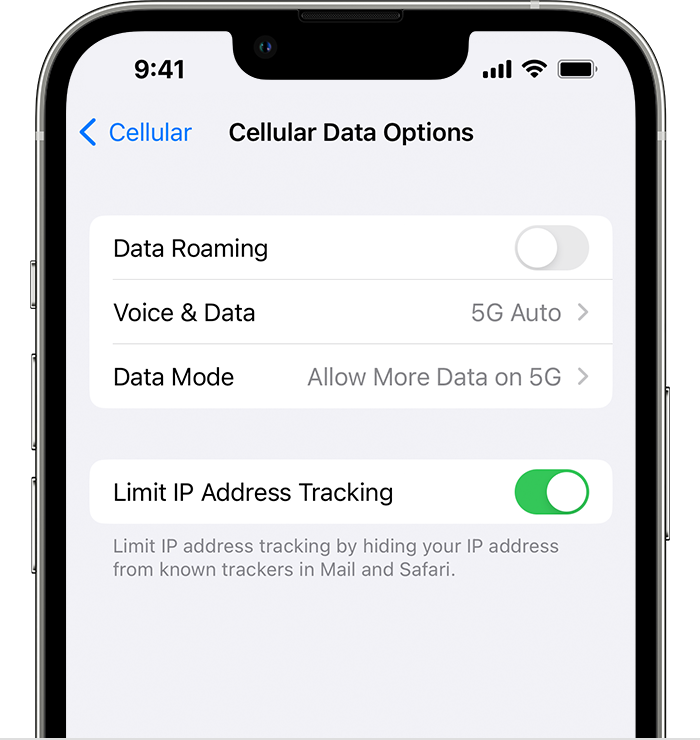iPhone 12 no 5G?
I purchased this iPhone 12 the other day. It’s unlocked and I’m using it on Qlink wireless which uses T-Mobile towers. I’m stuck in LTE mode and under settings there is no options for enabling 5G whatsoever. I’ve done a network reset and even restored the phone. They even sent me a new SIM card today and it didn’t fix anything. I’m getting extremely slow speeds to. My text and calls work fine.
I know there’s something wrong as I just sold a Google pixel 6a and I used the same SIM card and had full 5g with very fast speeds. Qlink is not being helpful at all and say it’s my coverage area. I know for a fact that’s not the case. Any suggestions?
iPhone 12