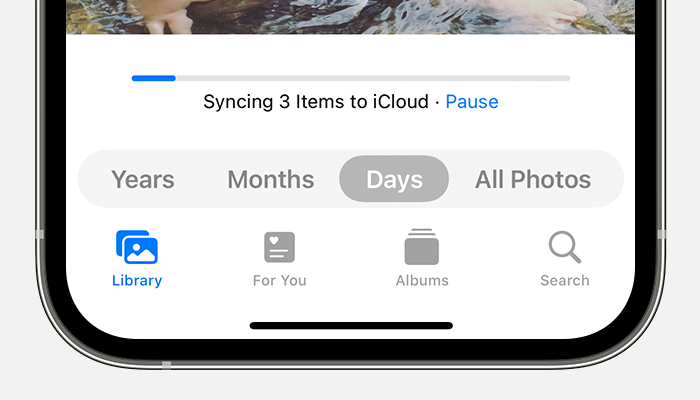Hello Roadfuners,
Welcome to Apple Support Communities.
We see that iPhone Storage is showing that iCloud Photos are still being updated. First, we suggest freeing up space on the device as shown here: How to check the storage on your iPhone and iPad
Next, let further verify the status of iCloud Photos, by completing the following steps:
"How do I check the status of my uploads or downloads to iCloud Photos?
- Open the Photos app.
- Select the Library tab, then tap All Photos.
- Scroll to the bottom to see the status bar.
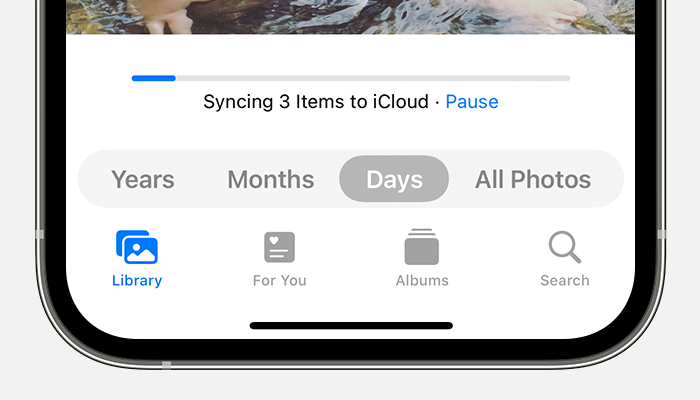
If your photos are not updating, be sure that you have enough iCloud storage space.
"What happens when I go over my iCloud storage limit?
If you exceed your iCloud storage limit, photos and videos won't upload to iCloud and your library won’t stay up to date across your devices. To continue using iCloud Photos, upgrade your storage plan or reduce the amount of storage that you're using.
Reduce the storage for iCloud Photos by deleting photos and videos that you don't want to keep from your iOS and iPadOS devices or on iCloud.com. Your device will immediately remove any photos and videos that you delete and they won't be available for recovery in your Recently Deleted album.
If you're out of storage, your devices won't back up to iCloud, and new photos, videos, documents, and your information won't stay up to date."
More details here: Get help with iCloud Photos
Let us know if this helps.
Best wishes.