cant sign in to appstore using high sierra
everytime i attempt to sign in, it just does nothing and continues with
"you must sign in to view your purchases"
2015 imac, using Opera, on High Sierra
iMac 27″, macOS 10.13
everytime i attempt to sign in, it just does nothing and continues with
"you must sign in to view your purchases"
2015 imac, using Opera, on High Sierra
iMac 27″, macOS 10.13
Hello certainlyYes,
For help with signing into the App Store test the steps below found in the guide here: Sign in to the App Store on Mac
"Use the App Store on your Mac to find and download apps and get app, macOS, and security updates for your Mac.
Before you can purchase or update an app from the App Store, you must sign in using your Apple ID. To learn more about Apple ID, see the Apple ID Support page. To create one, go to the Apple ID acccount website.
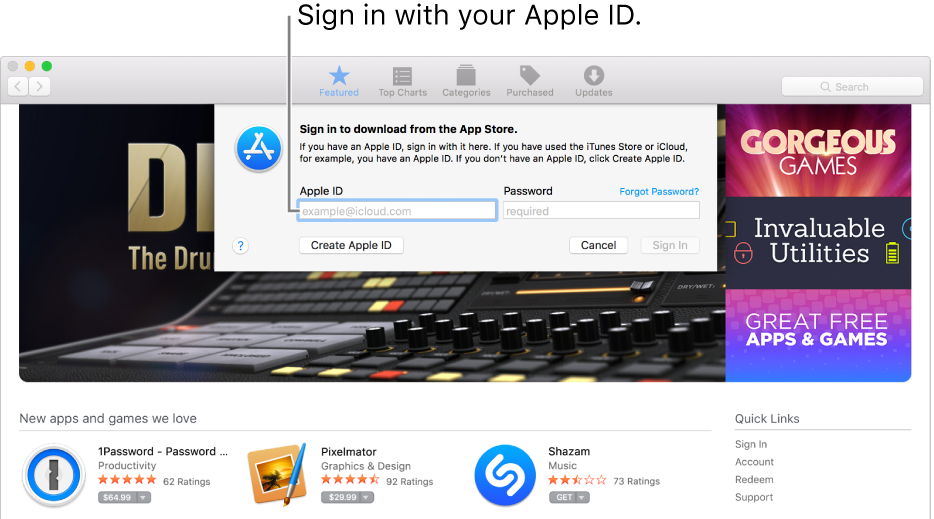
Additionally you can use the steps here to check your purchase history directly from the App Store app, as using a web browser isn't needed. View your purchase history for the App Store, iTunes Store, and other Apple media services
Cheers.
cant sign in to appstore using high sierra