when you select
[√] Mirror Displays,
both displays are serviced by the same display-generator, perfectly in Sync:
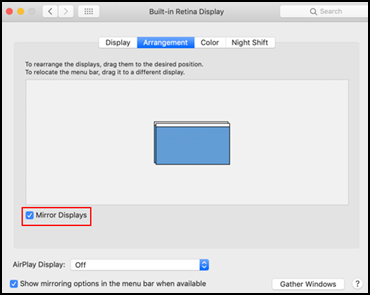
when you uncheck that box, or drag the overlapping icons away from each other each, each display uses a separate display-generator, and each can have a different resolution and a different picture:
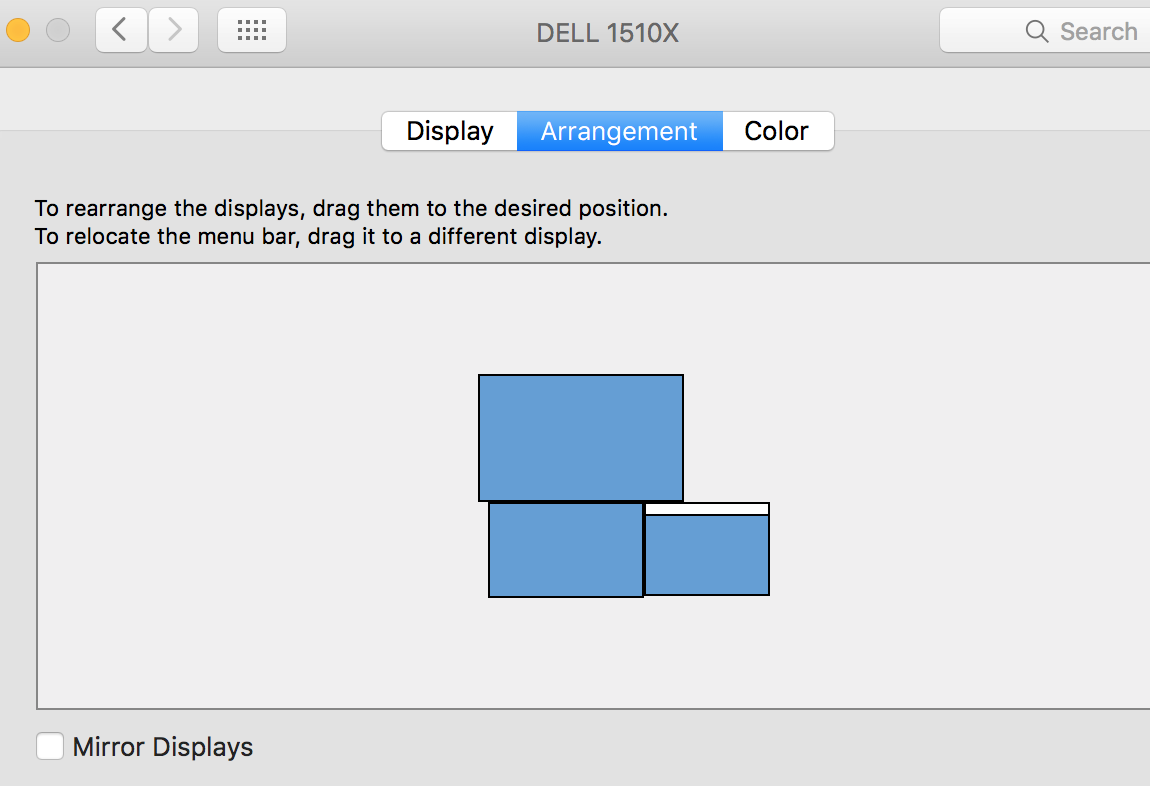
You arrange the blue display Icons to correspond to their placement on your bench, and then the mouse moves freely across the virtual boundary between displays, and can carry a window with it.
If you drop the window so that part is on each display, the different portions will be referred and scroll "the right way".