OK, lets's see how well the Asus router and the Time Capsule can get along together.
Power off the Time Capsule if it is still on and disconnect the Ethernet cable if it is still connected to the Time Capsule
Then, power the Time Capsule back up and let it run for a minute
Hold in the reset button on the back of the Time Capsule for 7-8 seconds and then release the button.
The reset button is located just to the right of the AC power socket on the back of the Time Capsule
After a minute, the Time Capsule should display a slow blinking amber light status
Power off the Time Capsule again
Connect an Ethernet cable from one of the LAN <--> Ethernet ports on the back of the Asus router........there are probably 4 of them......choose any one that you want.
Connect the other end of the Ethernet cable to the WAN "O" port on the Time Capsule. This is the port that is at the bottom of the Time Capsule
Power the Time Capsule back up and let it run a minute
Click on the WiFi menu at the top of the Mac's screen and look for a listing of New AirPort Base Station
Just below that, click on AirPort Time Capsule
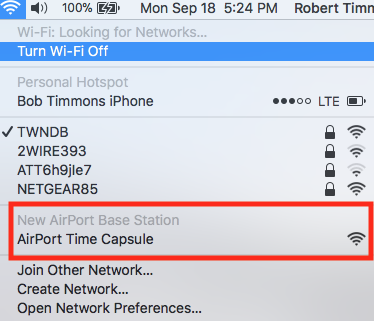
When you click on Time Capsule, that will open up the AirPort Utility setup "wizard". The utility will take a few seconds to analyze the network and then display a screen that looks similar to the example below, except that you will see a Time Capsule pictured.
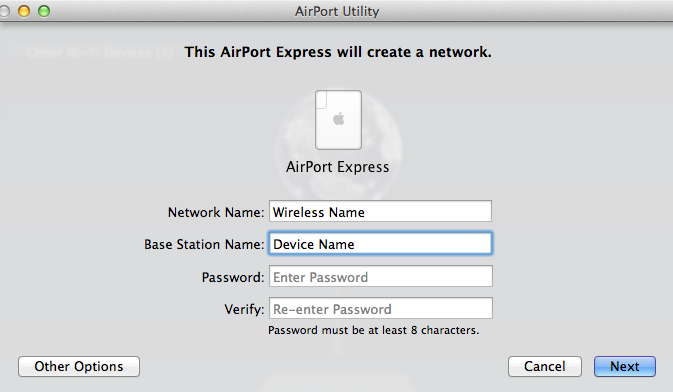
Network Name......Type in a network name for the Time Capsule. Later, we'll try to turn this off.
Base Station Name.....Type in a device name for the Time Capsule
Password.....Type in a password for the Time Capsule
Verify.....Type in the same password again to confirm
Click Next, and the setup utility will configure the Time Capsule with the correct basic settings. Later, we will manually make more changes as needed.
After a minute, the Time Capsule should display a green light.
Close AirPort Utility
Restart your Mac and make sure that the Mac is connected to the Asus Wi-Fi network.....not the Time Capsule Wi-Fi network
Open AirPort Utility again
Does the Time Capsule appear? Post back on your progress please and we will continue.