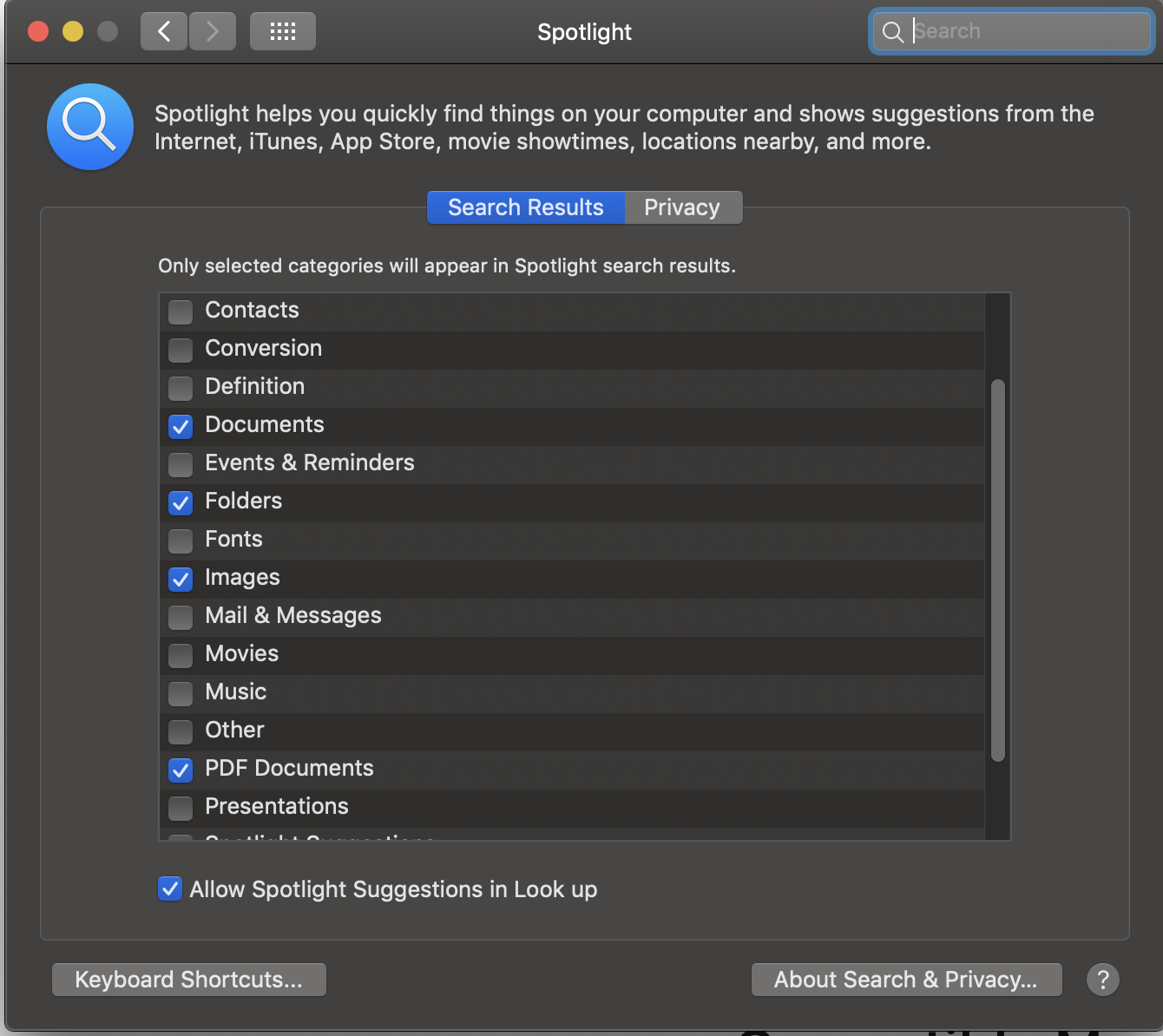Welcome to the forums!
This is the root cause of your slowness:
Drives:
disk0 - APPLE HDD HTS541010A9E632 1.00 TB (Mechanical - 5400 RPM)
Internal SATA 3 Gigabit Serial ATA
Apple fitted underspec, slow 2.5-inch laptop-class mechanical hard drives to entry-level 21.5" iMacs between 2012 and 2019. They do not seem to play well with newer versions of macOS.
This is reflected in your drive's scores:
Performance:
System Load: 1.50 (1 min ago) 1.56 (5 min ago) 0.94 (15 min ago)
Nominal I/O usage: 2.86 MB/s
File system: 43.74 seconds
Write speed: 73 MB/s
Read speed: 67 MB/s
The best that drive model can do is only about 80MB/sec so your is within normal speed range.. We have a geriatric entry-level 2011 iMac that does 110MB/sec! Go figureIf your MacBook Pro is a Retina model. it has a solid state drive (SSD) that can be as much as 20-25X faster than your iMac's pokey hard drive.
The single most cost-effective way to improve the perceived performance of your iMac is to set up an external USB3 solid-state drive as the boot volume. That is outlined in this user tip:
Use an external SSD as your startup disk … - Apple Community
This is an at-home task that can cost under US$100 depending on what drive you buy. You do NOT what to open that iMac model. That needs pro help and the labor charges alone in my part of the Inland Northwest of the USA is about US$160.
The most basic incarnation of that solution with give you 400MB/sec transfer rates—close to six times your current speed and ithe computer will feel like a new model.
Now, a couple of other observations:
1) Completely remove CleanMyMac using the developers' instructions. Macs, cat-like, have nee self-cleaning and self-maintaining for 20 years. IMHO, that makes apps that claim to clean you computer....well, the forum language filter won't l t me complete that sentence. Although I do not see it inyour case, I have seen EtreCheck reprot where removing CMM increased drive scores noticeably.
2) This:
Top Processes Snapshot by CPU:
Process (count) CPU (Source - Location)
mdworker_shared (25) 44.68 % (Apple) ⚠️
EtreCheckPro 12.12 % (Etresoft, Inc.)
WindowServer 5.70 % (Apple)
kernel_task 5.60 % (Apple)
mds_stores 5.40 % (Apple)
Files starting with "md..." are part of the process Spotlight uses to index your drive. If you just restarted your computer before running EtreCheck, that high usage is understandable. If you computer has been idling for 30 minutes to an hour before the test, that is a bit high. You do not need Spotlight to index everything; it will unless you rein it it.
Use Settings > Spotlight to reduce the number of things it indexes. Example: I do not let Spotlight index emails because that is slow—even on my iMac with a fast factory SD—and the search function in Apple Mail works fine for me. So I uncheck Emails. Same with about 80 % of the items Spotlight indexes by default: