UPDATE:
Here is a fix for the problem. I have tried it, and it works. (https://answers.microsoft.com/en-us/windows/forum/all/why-am-i-getting-blank-window-with-red-x-when/c12ad5cf-b9f0-4e8b-a695-2df1945b92fe)
Be very careful in implementing this. If practicable, back up your C: drive before proceeding. If you are unsure how to proceed, please don't!
--------------------------------------------------------------------------------------------------------
Jason McCullough [MSFT]
I spent a few hours trying to reverse engineer
what the issue is here with process monitor and eventually resolved it. The
client certificate that iCloud uses to talk to the server appears to be getting
broken in some way.
How I fixed it:
* certmgr.mmc, file->add/remove snap-in,
certificates, my user account. There should be a certificate in
Personal\Certificates with a Issued By of Apple iPhone Device CA. Delete it.
WPG NOTE: This above step doesn't work with Windows 10 Home, which doesn't use snap-ins. Instead, do this:
- Type {WINDOWS KEY}-R
- Type: certmgr.msc and ENTER. This should open the Certificates Manager.

- Open \Personal\Certificates
- Expand the right-hand panel to display the menu item, "Friendly Name."
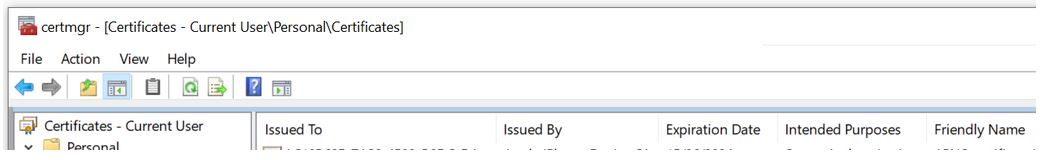
- Click on "Friendly Name" a time or two, until the "Apple Phone Device CA" file/s appear at the top.

8. Delete those files (only)
Now resume McCullough's instructions...
* In file explorer, go to
%APPDATA%\Microsoft\Crypto\RSA. There should be a folder with a name like S-1-5-21...or the like. Go in there.
* Backup this directory before messing with it (eg. Copy to Desktop - WPG).
* Open each file with Notepad, starting with the oldest one. You're looking for one that has the string APNSDaemon in it. Delete that one.
* Restart the computer and iCloud sign-in should work now.