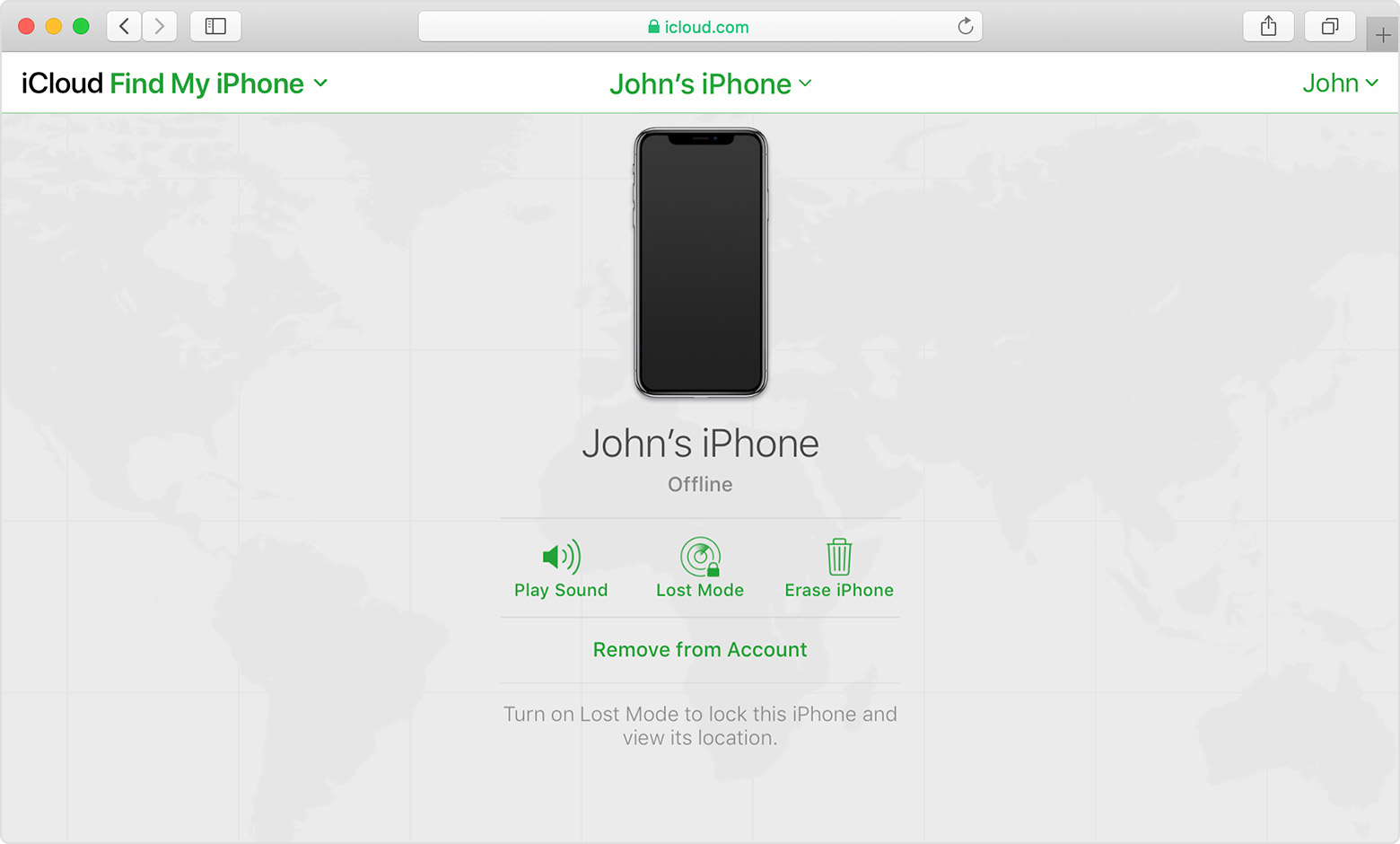My device iPhone 12 Pro has been snatched by the thieves
Hi,
My device iPhone 12 Pro has been snatched by the thieves.
Please help me with the below concerns-
- On the same day, FIR was duly done. Apart from FIR, I have also logged in from my other Apple device and using Find My feature of Apple, I am able to see last location of lost phone in Find my iPhone. Two times last location is changed between 08June(snatching date) and today. Is this the exact location where I can go with police authority and try to get my iPhone back? Police authority is not going to that tracked location without camera footage. They are just working on getting camera footage so that they can identify face of thieves.
- I have turned on lost mode also, which is showing as activated but I have not provided any number or message because thief will obviously not give back my iPhone. He will be able to access iPhone or not? What else I have to do to prevent misuse of data? I am too much worried about this. Should I turn off lost mode? Because if lost mode is on, thief may think that it’s not usable and may sell its parts.
- What does red colour lock symbol means?
- Should I also erase my iPhone? I am worried if I do erase that lost phone using my another iPhone using Find My feature of Apple, then all data will be erased along with all location histories and Apple id? Will I be able to trace location? What should I do?
iPhone 12 Pro