What I did is given below
- Took a backup on iCloud (Which I do regularly)
- Logged out of the Apple ID
- Erase --> Erase iPhone - Apple Support (IN)
- Keep eSIM Data was the option I chose (See the pic)
- .
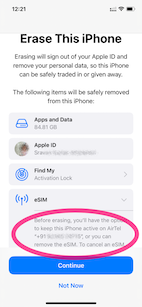
- Set up my iPhone and restored it from iCloud Backup
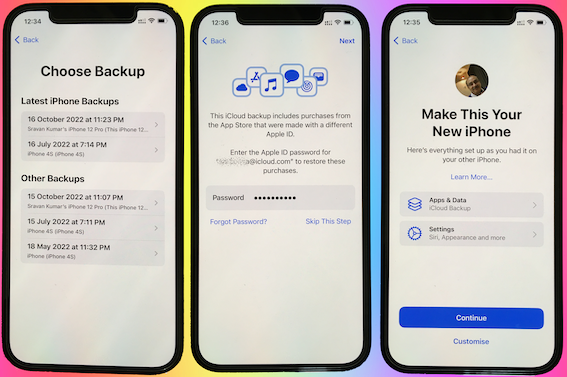
I continued to have the same issue with the heating.
I repeated the above steps but this time I did not restore from the iCloud Backup. I set it up as a new iPhone.
Waited for 3 days. There is no heating issue, now.
Conclusion.:
- There is no hardware issue!
- This is not an iOS 16.0.3 issue
- Some Apps or iPhone storage and some settings may be heating up the device.
Action Plan:
- I will now slowly get my all data back one by one.
- Using the elimination process I will try to find out which app or settings were causing this...
Now the heating issue isn't there anymore. I am adding apps one by one and keeping tab on the heating issue.

My experience says this is purely caused by some third-party app that you may have installed.
I am not aware of the ambient temperature in which you are using the iPhone. However --> Keeping iPhone, iPad, and iPod touch within acceptable ...
Store the device where the temperature is between -20º and 45º C (-4º to 113º F). Don’t leave the device in your car, because temperatures in parked cars can exceed this range.
Use iOS devices where the ambient temperature is between 0º and 35º C (32º to 95º F). Low- or high-temperature conditions might cause the device to change its behavior to regulate its temperature. Using an iOS device in very cold conditions outside of its operating range might temporarily shorten battery life and could cause the device to turn off. Battery life will return to normal when you bring the device back to higher ambient temperatures. Using an iOS device in very hot conditions can permanently shorten battery life.
