To begin, please ask your daughter to enter your phone number and ask them to send a message to that number first. When you enter a phone number that is part of your contact list in the "To" field, groups will not be suggested.
After this step, when you start typing a name, the system will prioritize individual contacts first. If you happen to be part of a group with a similar name, it will then offer the group as a secondary option.
Please see the pic below.
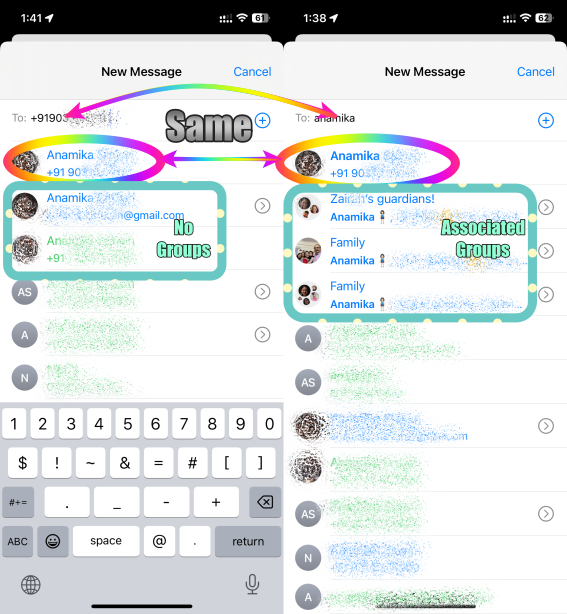

Types of group text messages
There are three types of group messages that you might see: group iMessage, group MMS, and group SMS. The Messages app automatically chooses the type of group message to send based on settings, network connection, and carrier plan. For example:
- If you and your recipients are using Apple devices and iMessage is turned on, then the group message is sent as an iMessage.
- If you send a group message to people who aren't using iMessage, then the message is sent as an MMS or SMS message.
