What is more likely is that the missing songs were not copied over from the old computer to the new one. As a consequence, iTunes cannot find the file for the song when you synchronise the iPod with iTunes or ask iTunes to play the song. Hence the message that the file cannot be found.
You will probably find that the missing songs have an exclamation mark to the left of the song's title.
Although we don't know which folders were copied over, I'll take a guess that it was the Music folder, which contains the iTunes control files (such as the .itl file). That would explain how iTunes knows where all the files are located on the new computer. The missing files (songs) were probably located in a different folder on the old computer.
Hopefully, you still have access to the old machine. If so, look for the missing files on there. It might help if you know where the new iTunes thinks the file should be. To do that;
- right-click the missing song and select Song Info from the pop-up context menu
- in the pop-up dialogue that appears, telling you that the file cannot be found, select the No option (do not select "locate")
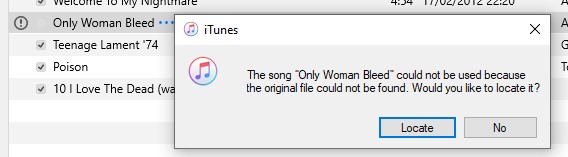
- in the panel that opens up, select the File tab and look at the location field. The path to the file should be the path to it on the old computer. Look in the appropriate location on the old machine (ignore the length of the path in my screenshot)
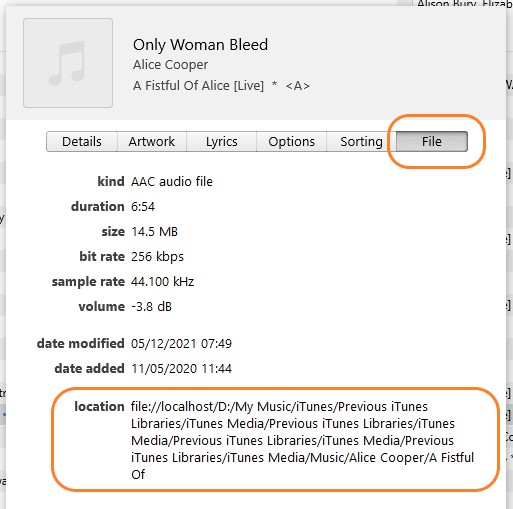
- if you find a missing file, copy it to the new computer. You have a choice now of where to put the file:
- if you put in the exact same path on the new machine as the old one, then iTunes will find it when you next try to play it or sync it to your iPod. The possible problem with this is that you may go through the same pain again when you next change computers
- if you put the missing file(s) in the same folder path as all the other music, you will have to use the Locate option (mentioned above) so that you can point iTunes to the new location. You will then have all your music in the same parent folder
If you cannot find the missing files and you do not have a backup with the files in it, you will have to make a new digital copy from the CD.
My mention of a backup brings up a very important point: create and maintain a backup of your music. Although iTunes is a backup of the iPod Classic, you need to backup your iTunes library as well. The backup should be on an external drive, so that if the computer fails, you still have your music.
The iPod is not a backup. iTunes cannot copy music from an iPod into iTunes. There is third-party software that can do this, but at a cost (and a lot of work).